Visme features, opinions, pros, cons, prices, alternatives and much more...
In
our platform website you can find out all about Visme. You can find out specific details about how it works, as well as real opinions from users who have used this application.
In addition, we will provide you with information on the pros and cons of using this application, as well as the prices and the available alternatives in the market. Also we will answer the most frequently asked questions that will make users want to use this app, so that you can make an informed decision about if it's the right tool for you. Don't wait any longer and discover all that Visme has to offer!
What is Visme and how to use it
Visme is a versatile graphic design and visual content creation tool. It is especially useful for businesses, educators and content creators looking for an easy way to produce visually appealing graphics without the need for advanced design skills.
The platform stands out for its intuitive drag-and-drop interface, which allows users to design everything from presentations and reports to infographics and interactive data charts.
To start using Visme, users must register and select a pre-designed template suitable for their project or start from scratch. The platform offers a vast library of resources, including icons, images, graphics and interactive widgets that can be easily integrated into designs. In addition, Visme provides robust editing tools, such as the ability to change colors, fonts and styles, as well as add animation effects to make content more dynamic.
Once the design is finished, Visme allows you to save the project in various formats, including PDF, JPG and HTML5, or share it directly via a link or embed it in websites. It is also possible to collaborate in real time with other users, which facilitates teamwork on larger projects.
Visme Pros
- Intuitive Interface: Visme features a friendly and easy-to-navigate user interface, which reduces the learning curve and allows users to create high-quality visual content quickly.
- Variety of Templates: Offers a wide selection of pre-designed templates and graphic resources that make it easy to create professional designs without having to start from scratch.
- Interactive Features: The ability to add interactive elements and animations makes projects more dynamic and attractive, improving audience engagement.
- Real-Time Collaboration: Allows team collaboration, facilitating the editing and co-creation of projects in real time.
Cons of Visme
- Limitations in the Free Version: The free version of Visme has limited functionality and watermarking of projects, which can be a disadvantage for users looking for more freedom without cost.
- Learning Curve for Advanced Functions: Although easy to use, some of the more advanced functions may require time and practice to fully master.
- Additional Costs for Premium Resources: Some premium graphic resources and templates require additional fees, which may increase the total cost for frequent users.
- Internet Dependency: Visme's full functionality requires a constant internet connection, which can be a drawback in areas with limited connectivity.
Visme Pricing
Visme's starting price is $15 per month for the standard plan, with options for more advanced plans at higher prices.

Important Note: plans and pricing Visme that are displayed in the information and a preview image can be changed. For most current information and details about each plan, please visit this page: Plans and pricing updated. Thank you for understanding this!
Visme use cases
Visme is widely used in various industries due to its versatility. In the corporate environment, it is ideal for creating corporate presentations, annual reports, and visually appealing marketing materials.
In the education sector, it is used to design informative infographics, teaching materials and interactive presentations that facilitate learning. In addition, content creators and marketers use Visme to create graphics and visual content that can be shared on social networks, blogs and websites, improving visibility and engagement with their audience.
Alternatives to Visme
Canva
Online graphic design platform with an extensive library of templates and resources for creating various types of visual content.
Piktochart
Tool focused on the creation of infographics and presentations, with easy-to-use and customizable design options.
Prezi
Presentation software that allows you to create dynamic and non-linear presentations, focusing on interactivity and visual storytelling.
Visme Frequently Asked Questions
Can I use Visme for free?
Yes, Visme offers a free version, but with limited functionality and watermarking of created projects.
Does Visme allow team collaboration?
Yes, Visme enables real-time collaboration, which facilitates teamwork on shared projects.
In what formats can I export my projects?
Visme projects can be exported in various formats such as PDF, JPG, and HTML5, among others.
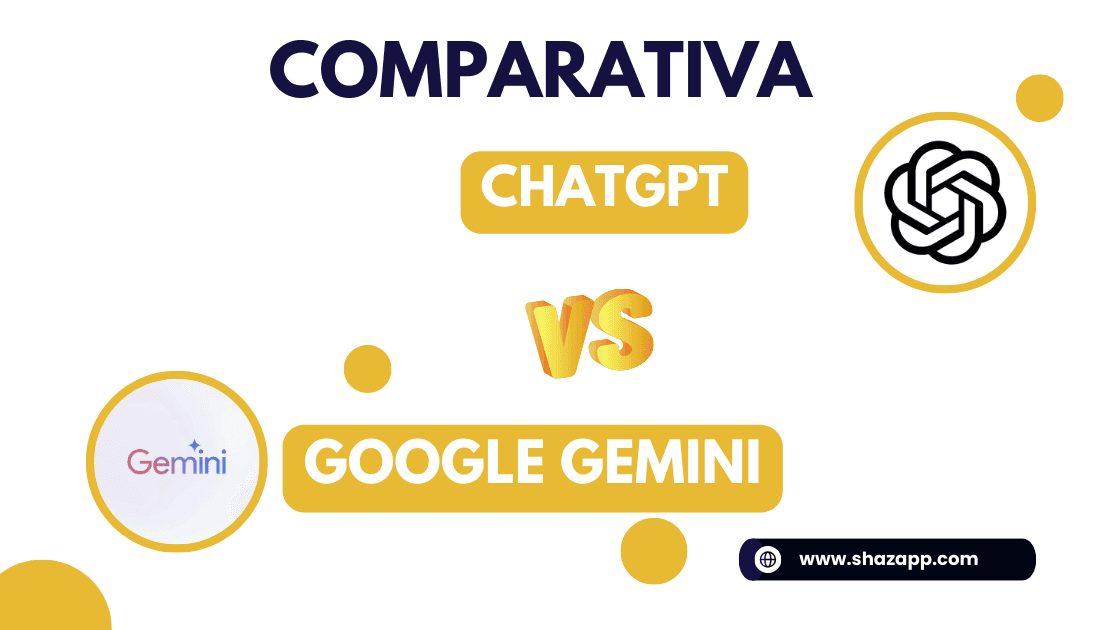




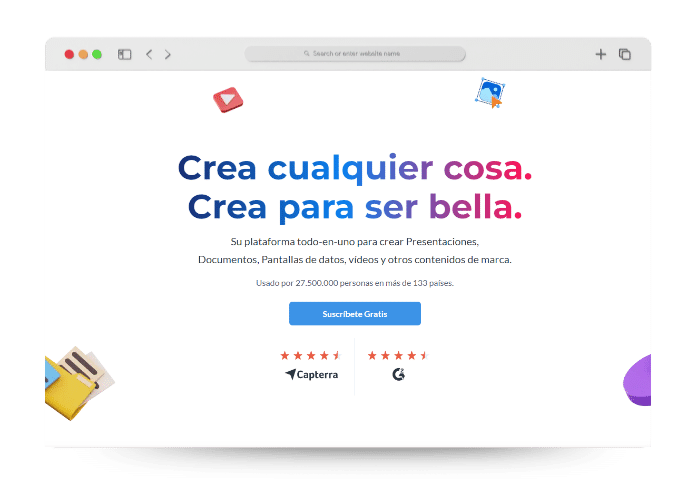


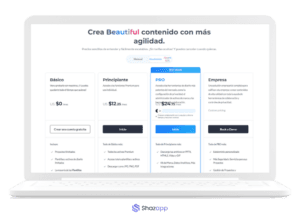
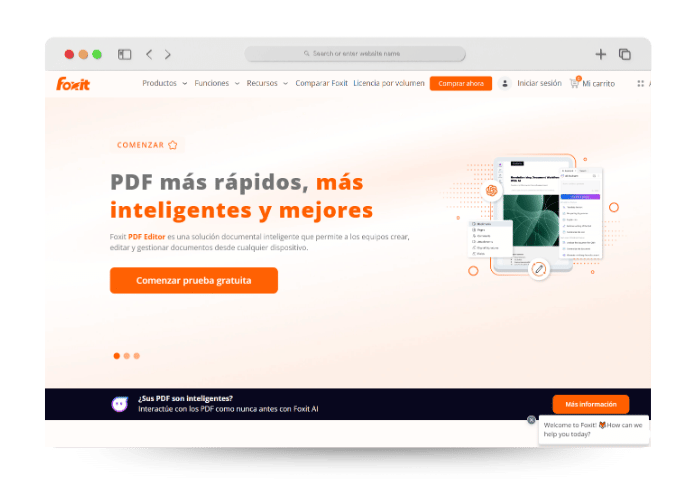
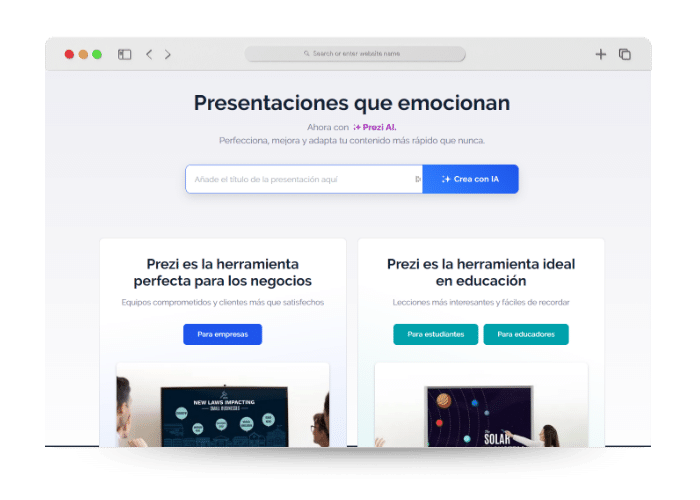

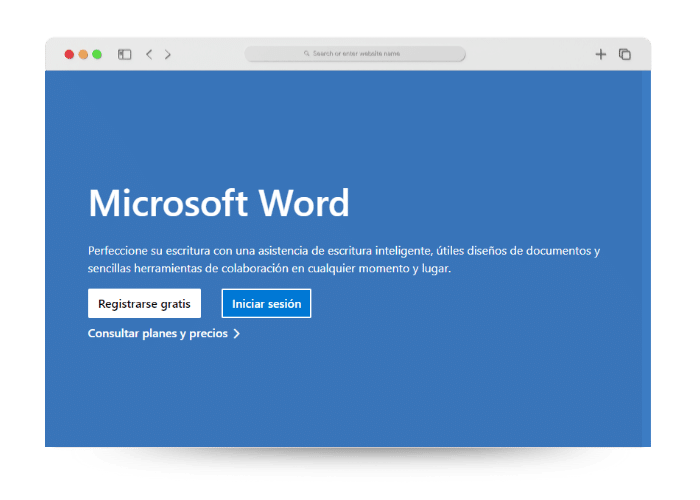
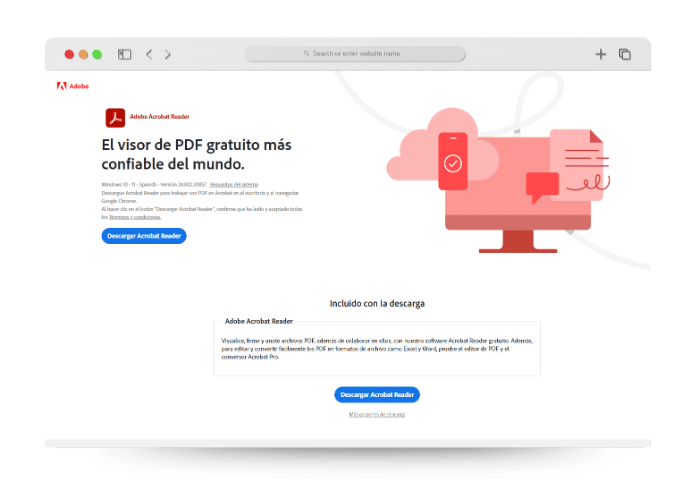
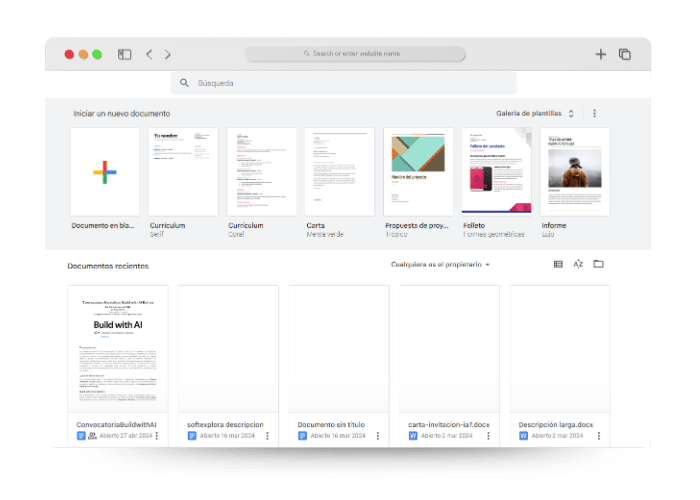
Reviews
There are no reviews yet.