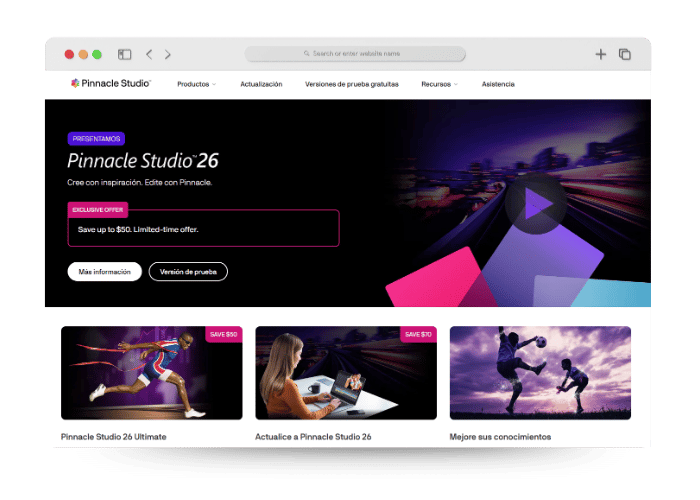
Pinnacle Studio features, reviews and more
Pinnacle Studio 26 Ultimate is a video editing software for Windows users that combines sophisticated tools with cinematic effects, ideal for transforming creative visions into stunning productions.
Pinnacle Studio features, reviews, pros, cons, prices, alternatives and much more...
In addition, we will provide you with information on the pros and cons of using this application, as well as the prices and the available alternatives in the market. Also we will answer the most frequently asked questions that will make users want to use this app, so that you can make an informed decision about if it's the right tool for you. Don't wait any longer and discover all that Pinnacle Studio has to offer!
What is Pinnacle Studio and how to use it
Pinnacle Studio 26 Ultimate is a video editing software solution that offers users a robust platform for multimedia content creation. This program is suitable for both beginners and more advanced video editors, thanks to its intuitive interface and variety of powerful tools.
Upon launching Pinnacle Studio, users are presented with a home screen from which they can easily access the program's various functions. Importing and exporting files is simple, using the Import and Export bars located at the top of the screen.
For editing, users can drag and drop assets onto the timeline and take advantage of advanced features such as multi-camera editing, video effects and cinematic transitions.
One notable feature is the "SmartMovie" function, which allows users to let the software automate the creation of projects from selected assets, simplifying the editing process for those who prefer a more guided experience. For more experienced editors, Pinnacle Studio offers advanced controls and the ability to manually edit projects for total control over the creative process.
Pinnacle Studio Pros
- Intuitive Interface: It facilitates navigation and learning for users of all levels.
- Advanced Tools: Includes multi-camera editing and 360 video support.
- Creative Functionalities: It offers a large library of effects and transitions.
- Full Support: Extensive support options and learning resources available.
Cons of Pinnacle Studio
- For Windows only: Not available for Mac users.
- Learning curve: It can be complex for beginners due to the number of functions.
- Performance under load: Some users report performance problems under heavy loads.
- Duplication in the Effects Library: It can make it difficult to find the desired effects.
Pinnacle Studio Pricing
Pinnacle Studio 26 Ultimate offers several pricing plans to suit different levels of need and budget, including options for beginners and professionals. The software is not free and prices vary depending on the package chosen. Pinnacle offers a 15-day free trial version, which is ideal for users who want to try the software before purchasing. After the trial period, users must purchase a license to continue using the software. This pricing structure allows users to select the level of investment that best suits their needs and budget.

Important Note: Pinnacle Studio plans and prices shown in the information and preview image are subject to change. For more detailed and up-to-date information about each plan, please visit this page: Plans and pricing updated. Thank you for understanding this!
Pinnacle Studio use cases
Pinnacle Studio 26 Ultimate is extremely versatile and can be used in a variety of video editing applications. It is particularly useful for content creators on YouTube and other video platforms due to its robust suite of editing and special effects tools. Educators and professionals creating training content will also find the screen recording and multi-camera editing features useful.
In addition, the software is suitable for creating promotional content for businesses, allowing small businesses to produce high-quality videos without the need to invest in extremely expensive software. Amateur filmmakers will appreciate advanced capabilities such as 360 video editing and special effects tools that allow for deeper creative explorations.
Pinnacle Studio Alternatives
Highly recognized in the industry, it offers professional editing tools.
Popular among Mac users, known for its efficiency and powerful editing tools.
It offers superior color correction capabilities and is highly valued by film and video professionals.
Pinnacle Studio Frequently Asked Questions
Yes, Pinnacle Studio supports 4K video editing, allowing users to work with the highest quality video.
Yes, users can export their projects directly to platforms such as YouTube and Vimeo, facilitating the process of sharing content.
Pinnacle Studio provides extensive technical support including video tutorials, an online community and direct support options to help users resolve any technical issues or questions about the software.
| To | Content creators, Designers |
|---|


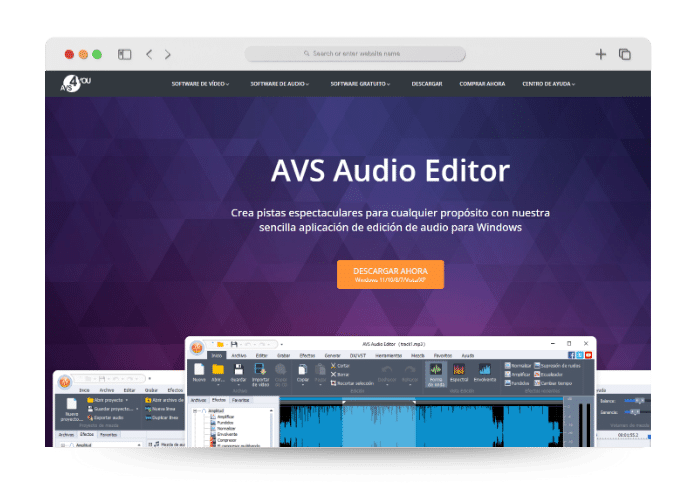
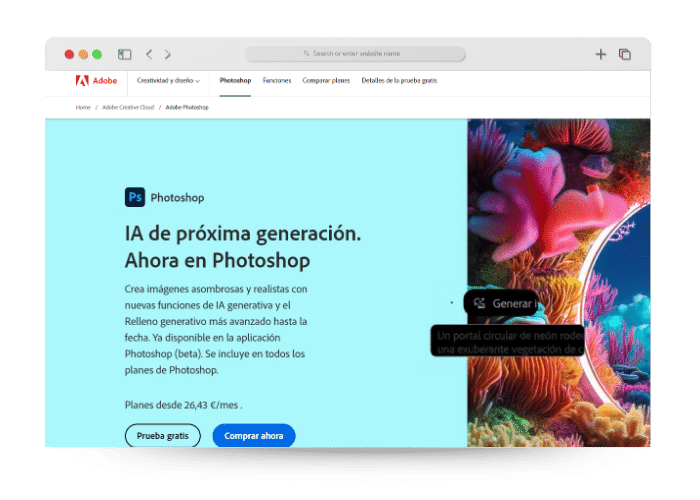
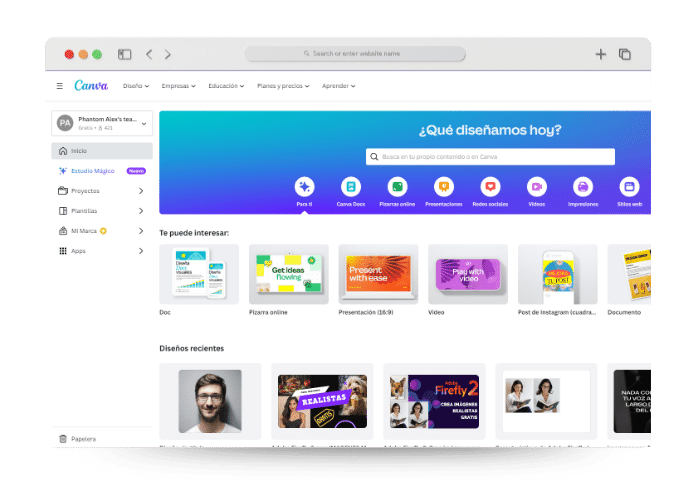
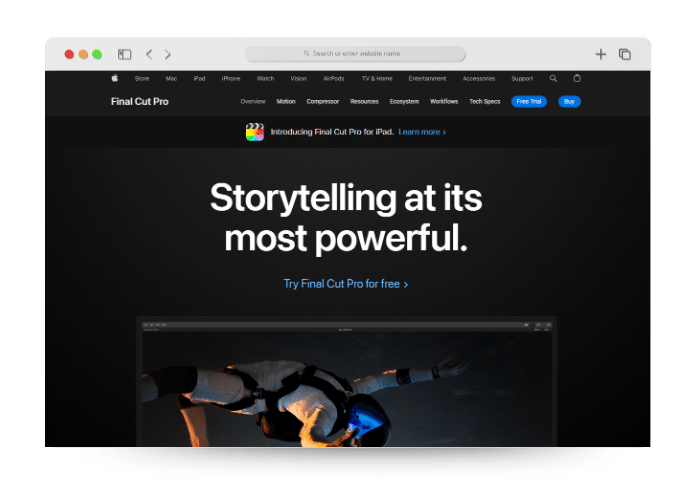
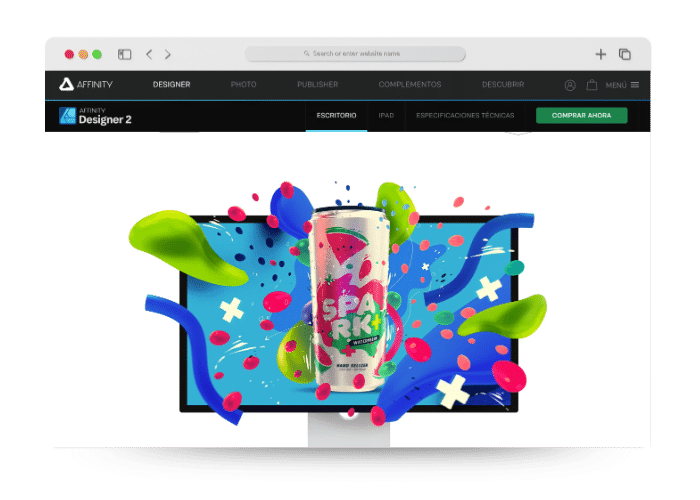

Reviews
There are no reviews yet.