Nitro PDF Reader features, reviews, pros, cons, prices, alternatives and much more...
In
our platform website you can find out all about Nitro PDF Reader. You will be able to find out specific details about how it works, as well as real reviews from users who have used this application.
In addition, we will provide you with information on the pros and cons of using this application, as well as the prices and the available alternatives in the market. Also we will answer the most frequently asked questions that will make users want to use this app, so that you can make an informed decision about if it's the right tool for you. Don't wait any longer and discover all that Nitro PDF Reader has to offer!
What is Nitro PDF Reader and how to use it
Nitro PDF Reader is a scaled-down version of Nitro Pro, designed for users who need a robust but free PDF reader. While it lacks the advanced features of its premium counterpart, it offers a range of useful tools that make it stand out among free PDF readers.
Upon opening Nitro PDF Reader, a clean and familiar interface is presented, similar to Microsoft Office, with a tool ribbon for easy navigation. Users can open PDF files and use annotation tools such as underlining, strikethrough and text highlighting. It also allows comments to be added in the form of sticky notes, which is useful for collaborations.
A notable feature is the ability to convert other file types to PDF, including images and text documents, without the need for a separate PDF printer driver. It is also possible to extract text and images from a PDF and save documents as plain text.
For those working on tablets, Nitro PDF Reader includes a touch screen mode, optimized for more comfortable navigation with gestures. Installation of the software requires pre-registration by providing a name and email address, and offers an optional extension for browsers such as Firefox and Internet Explorer.
Pros of Nitro PDF Reader
- Annotation tools: It allows you to underline, cross out and highlight text, as well as add comments, which facilitates collaboration and document review.
- Document conversion: It can convert text and image files to PDF without the need for additional software, simplifying document management.
- Intuitive interface: The Microsoft Office-like interface is easy to use, reducing the learning curve.
- Touch screen mode: Optimized for tablets, it enhances the reading and annotation experience on touch devices.
Cons of Nitro PDF Reader
- Registration is mandatory: It requires users to provide their name and e-mail address before downloading.
- Limited functionality: It lacks advanced tools such as OCR and the ability to insert, delete or reorder pages, available only in Nitro Pro.
- No signature on documents: It does not allow signing or filling out PDF forms, limiting its use for certain professionals.
- Browser extension: The browser extension is optional, but may be a nuisance for some users during installation.
Nitro PDF Reader Pricing
Nitro PDF Reader is free with some paid versions.

Important Note: Nitro PDF Reader plans and prices shown in the information and preview image are subject to change. For more detailed and up-to-date information about each plan, please visit this page: Plans and pricing updated. Thank you for understanding this!
Nitro PDF Reader use cases
Nitro PDF Reader is ideal for students and professionals who need a free and robust solution for reading and annotating PDF documents. It is especially useful in collaborative environments where document review and commenting is required.
Small businesses can benefit from its ability to convert and manipulate PDF files at no additional cost, while tablet users can enjoy its optimized touchscreen mode.
Alternatives to Nitro PDF Reader
Foxit Reader
A free PDF reader known for its speed and advanced annotation tools.
PDF-XChange Editor
It offers OCR and text editing in its free version, although it includes watermarks on exported documents.
SlimPDF Reader
An ultra-lightweight option for those who only need to view and annotate PDFs without additional features.
Frequently Asked Questions about Nitro PDF Reader
Does Nitro PDF Reader allow signing documents?
No, Nitro PDF Reader does not offer the functionality to sign documents or fill out PDF forms.
Do I need to register to use Nitro PDF Reader?
Yes, you are required to provide a name and email address to download and install the software.
Does Nitro PDF Reader have a cost?
No, Nitro PDF Reader is completely free, but it also has a pro version.
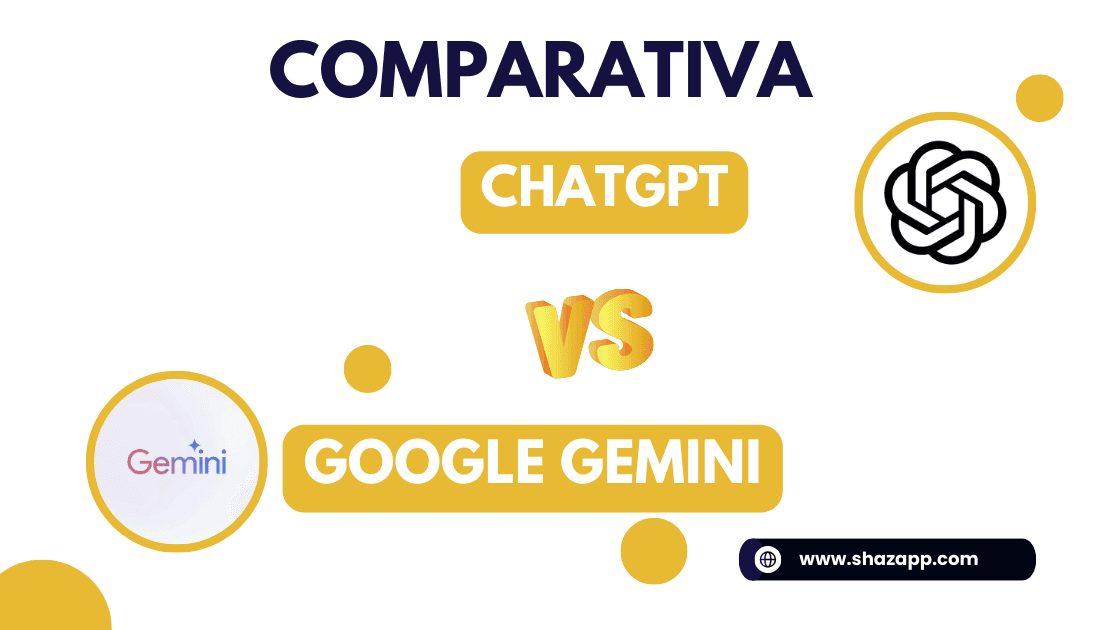




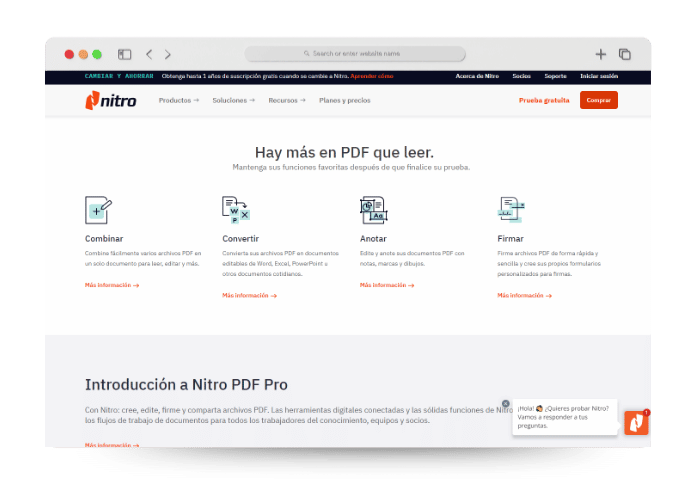




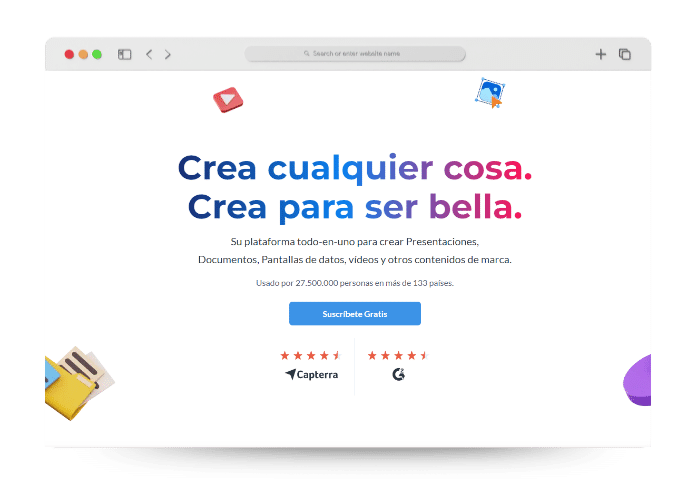
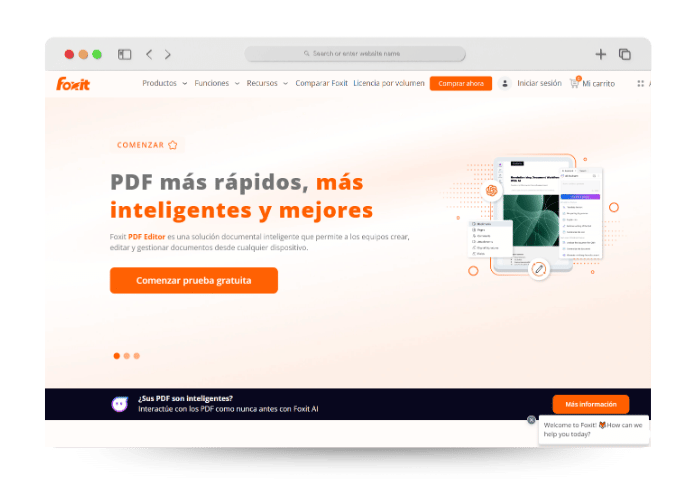
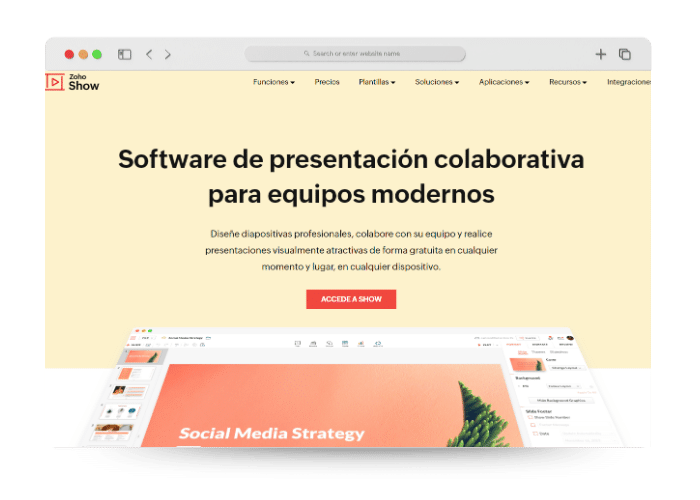
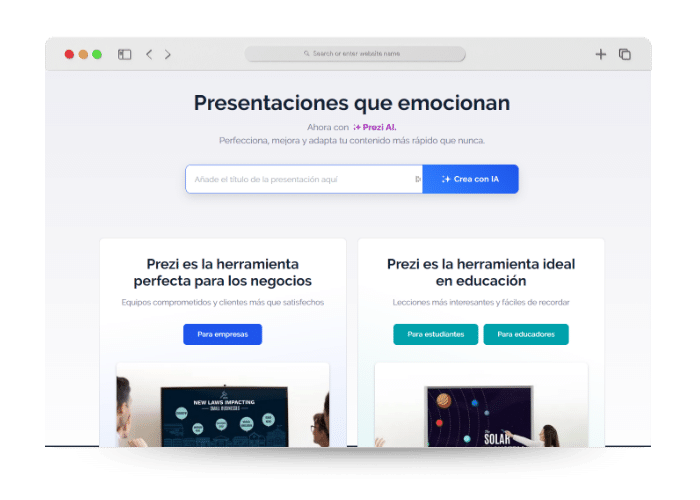
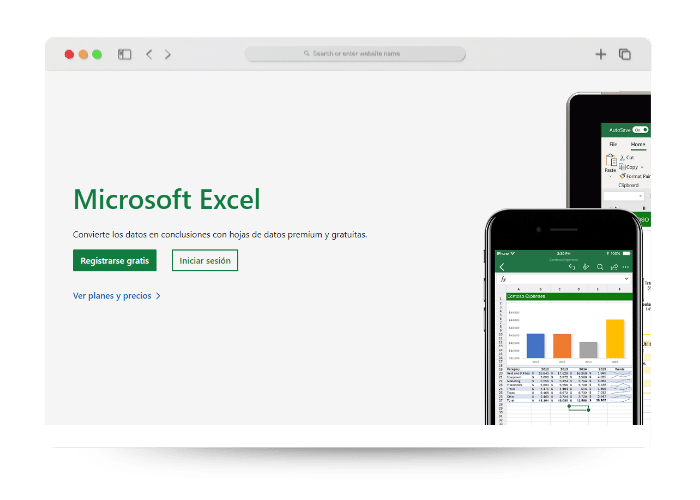
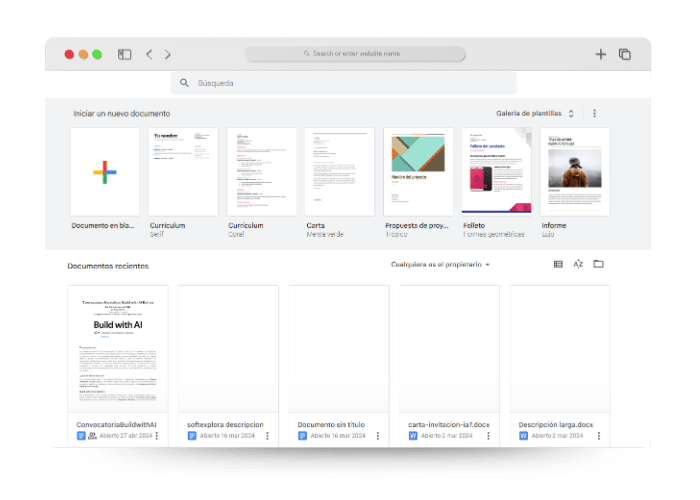
Reviews
There are no reviews yet.