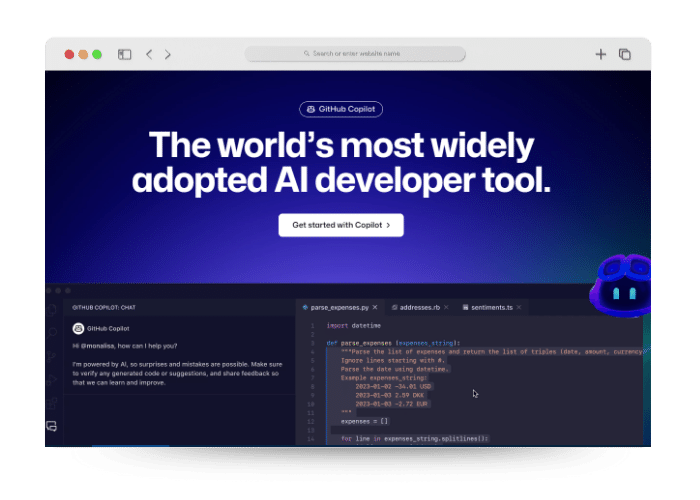
Github Copilot features, opinions, pros, cons, prices, alternatives and much more...
In addition, we will provide you with information on the pros and cons of using this application, as well as the prices and the available alternatives in the market. Also we will answer the most frequently asked questions that will make users want to use this app, so that you can make an informed decision about if it's the right tool for you. Don't wait any longer and discover all that Github Copilot has to offer!
That is and how to use Github Copilot
GitHub Copilot is an innovative coding wizard developed by GitHub and OpenAI, designed to significantly improve the productivity of developers. Using OpenAI Codex, a powerful AI, Copilot analyzes the context of the code and the written comments, offering suggestions for intelligent complete lines of code or functions as a whole. This system not only provides a line of code as a suggestion, but you can also generate alternatives, allowing developers to choose the one that best suits your needs.
To use GitHub Copilot, simply installs as an extension in code editors supported, such as Visual Studio Code, JetBrains IDEs, Vim/Neovim, and others. Once activated, Copilot begins to suggest code based on the context of the project and the programming language you are using. You can generate suggestions based on descriptions in natural language, and developers can accept, modify or reject the suggestions as appropriate, adapting them to their specific needs.
Pros Github Copilot
- Productivity improvement: It provides code hinting smart saving you time and effort, allowing developers to concentrate on more complex aspects of the development.
- Compatibility with Multiple Languages and Editors: Works with a variety of programming languages and integrates with the code editors most popular, offering a coding experience smooth.
- Code generation Based on Context: Analyzes the context of the code and comments to offer concrete suggestions, even allowing for the generation of code from descriptions in natural language.
- Learning and Continuous Improvement: Learn from the patterns of code and improves with time, providing suggestions increasingly accurate and useful.
Cons of Github Copilot
- Dependence of the Internet Connection: Being a cloud-based service that requires a connection to the internet constantly for work.
- Concerns about Privacy and Security: The telemetry and data extraction are potential concerns, though GitHub has taken steps to ensure that user safety is not compromised.
- Need any Prior Knowledge: While it facilitates the encoding, it is essential to have prior knowledge of programming in order to effectively use the suggestions of Copilot.
- Risk of Dependence: There is the risk of becoming too dependent on the wizard, which could affect learning and retention of knowledge in programming.
Prices Github Copilot
GitHub Copilot is a subscription service, although it offers a free trial period. For the latest prices, it's recommended to visit the official website of GitHub Copilot.

Important Note: plans and pricing Github Copilot that are displayed in the information and a preview image can be changed. For most current information and details about each plan, please visit this page: Plans and pricing updated. Thank you for understanding this!
Use cases for Github Copilot
GitHub Copilot is extremely versatile and is used in a variety of software development scenarios. You can be an invaluable resource for coding daily, assisting in the writing of the code sequences repetitive, the generation of regular expressions, the creation of functions and the integration of calls to APIs.
It is also useful for more complex tasks, such as refactoring and debugging code, and can provide assistance in the resolution of problems, algorithmic or challenges of coding. However, it is essential to use it as a support tool and not as a substitute for the knowledge of programming.
Alternatives to Github Copilot
Coding wizard that uses AI to provide auto-completion of code in multiple programming languages.
Extension of completion driven by AI that provides code hinting intelligent and personalized.
Visual Studio extension that provides suggestions based on the context of the code using machine learning models.
Frequently Asked questions about Github Copilot
Yes, it can be helpful, but it is recommended to have basic knowledge of programming to effectively use their suggestions.
No, Copilot is a cloud-based service and requires an internet connection constant.
Yes, learns from the patterns of code and improves its suggestions over time.
| To | Developers |
|---|



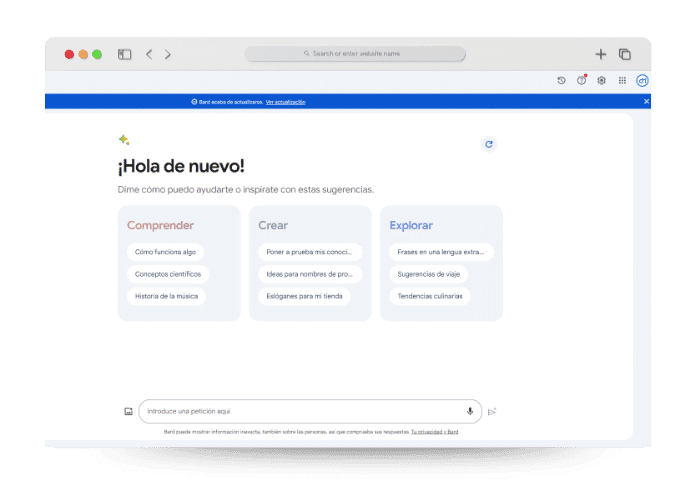

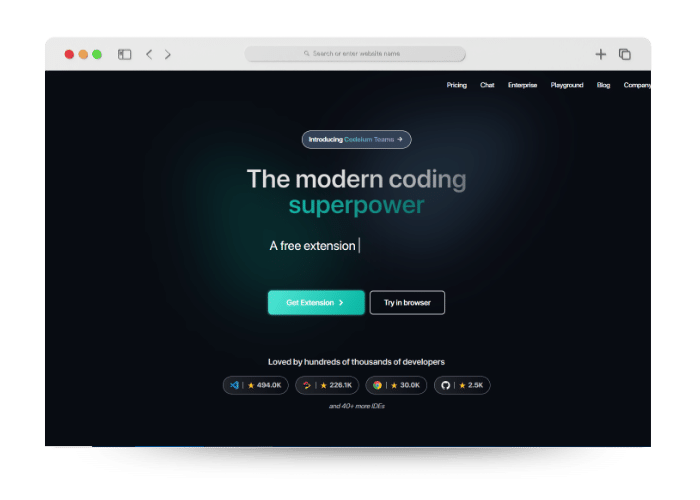
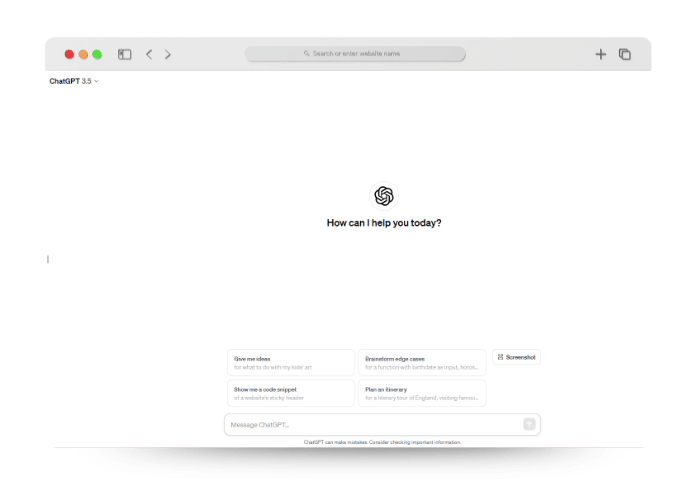
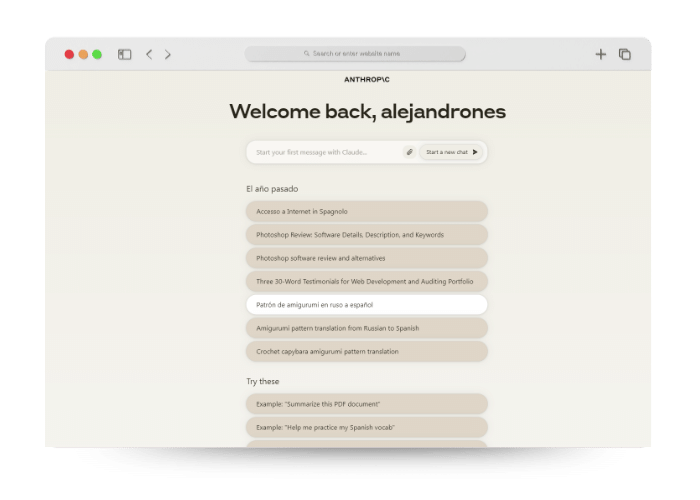
Reviews
There are no reviews yet.