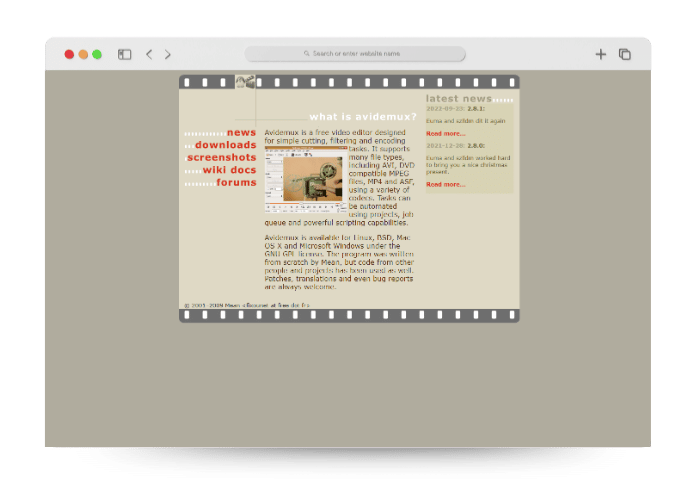
Avidemux features, reviews and more
Avidemux is a free and open source video editing software, ideal for simple tasks such as cutting, filtering and encoding, offering a simple and effective solution for video editing.
Avidemux features, reviews, pros, cons, prices, alternatives and much more...
In addition, we will provide you with information on the pros and cons of using this application, as well as the prices and the available alternatives in the market. Also we will answer the most frequently asked questions that will make users want to use this app, so that you can make an informed decision about if it's the right tool for you. Don't wait any longer and discover all that Avidemux has to offer!
What is Avidemux and how to use it
Avidemux is a video editing program designed to facilitate video editing through basic operations such as cutting, filtering and encoding. It is known for its simple and straightforward interface, making it accessible even to those who have never edited videos before.
To start using Avidemux, you must first download and install the program from its official website. Once installed, opening the software presents you with a minimalistic interface where you can easily upload your videos through the "File" menu.
The editing process is intuitive: simply select start and end points to cut unwanted clips or use the encoding functions to change the video format.
Avidemux supports a wide range of file formats, allowing users to work with almost any type of video. In addition, the ability to apply filters helps improve the visual quality of videos. Despite its simplicity, Avidemux also includes advanced options for more experienced users, such as the ability to handle scripts to automate repetitive tasks.
Pros of Avidemux
- Completely free of charge: It has no hidden costs, making it accessible to all.
- Multiplatform: Available for Windows, Mac and Linux.
- Simple interface: Ease of use for beginners.
- Wide format support: Compatible with a variety of video formats.
Cons of Avidemux
- Limited advanced functions: Not suitable for complex editing.
- Outdated interface: Some users may find the interface outdated.
- Stability: Occasional reports of errors and unexpected shutdowns.
- No timeline: Lack of a timeline for more accurate editing.
Avidemux Pricing
Avidemux is completely free. There are no pricing plans or costs associated with using the software, making it an attractive option for individual users and professionals looking for an editing tool without investing financially.
Important Note: plans and pricing Avidemux that are displayed in the information and a preview image can be changed. For most current information and details about each plan, please visit this page: Plans and pricing updated. Thank you for understanding this!
Avidemux use cases
Avidemux is ideal for users who need to make quick and simple edits without the complexity of more robust programs. It is perfect for tasks such as cutting commercials from TV recordings, making quick video compilations or preparing content for distribution in different formats.
It is also useful for teachers and students who need to prepare educational material without technical complications.
In addition, its ability to handle multiple formats makes Avidemux a valuable tool for converting videos to formats compatible with various devices, facilitating distribution and viewing. Vloggers and content creators can use Avidemux to quickly prepare their videos for social media platforms, where time is of the essence.
Alternatives to Avidemux
It offers a richer set of editing tools for more complex projects.
Another free video editing tool that provides a timeline and more effects.
Powerful solution for professional colorization and editing, ideal for advanced users.
Frequently Asked Questions about Avidemux
Avidemux is best for basic editing tasks and may not be suitable for complex edits requiring advanced tools.
Yes, Avidemux allows you to add and manage subtitles to your videos, making it easy to customize your content.
Avidemux is available for free download from its official website and is compatible with multiple operating systems.
| To | Designers |
|---|


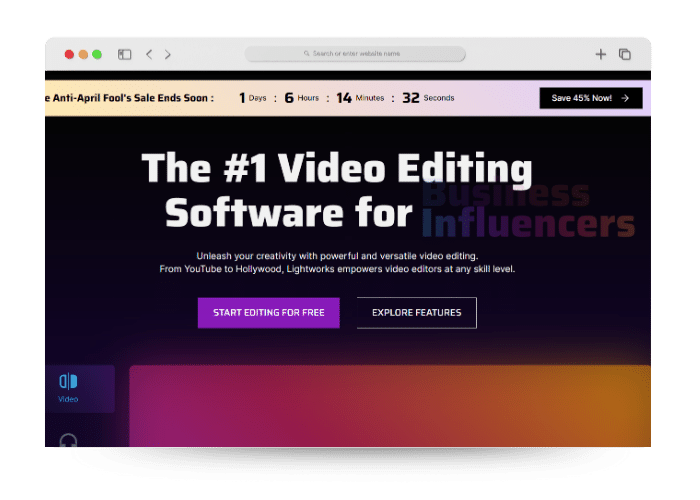
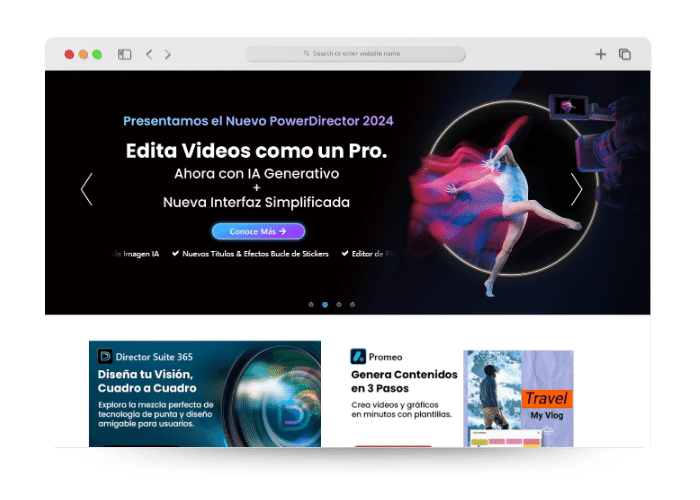
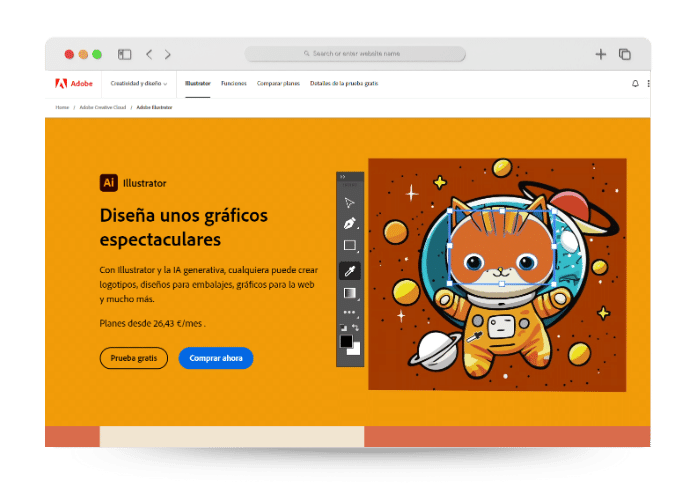
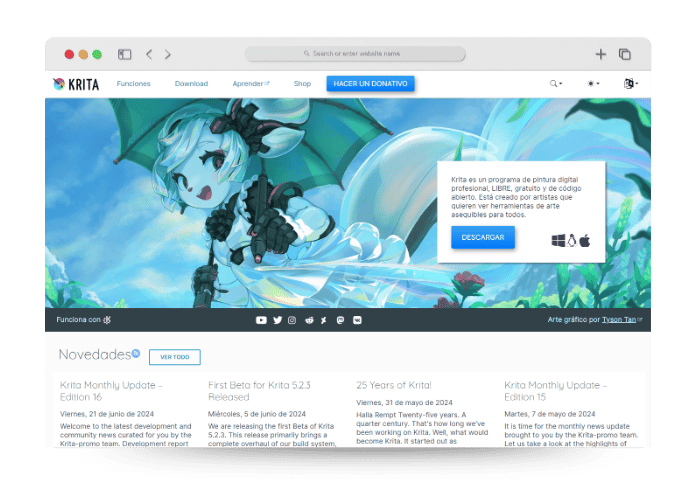
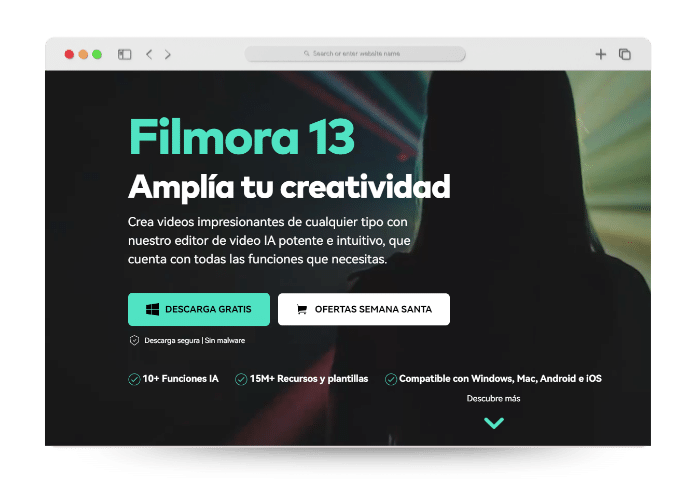

Reviews
There are no reviews yet.