Adobe Illustrator features, reviews, pros, cons, prices, alternatives and much more...
In
our platform website you will be able to discover everything about Adobe Illustrator. You will be able to know specific details about how it works, as well as real opinions of users who have used this application.
In addition, we will provide you with information on the pros and cons of using this application, as well as the prices and the available alternatives in the market. Also we will answer the most frequently asked questions that will make users want to use this app, so that you can make an informed decision about if it's the right tool for you. Don't wait any longer and discover all that Adobe Illustrator has to offer!
What is Adobe Illustrator and how to use it
Adobe Illustrator is an advanced vector graphic design software widely used by designers and artists for the creation of high-quality graphics, illustrations, and typography that are scalable without losing definition.
This program allows you to manipulate text, create and edit curves, manage colors and strokes, and offers a variety of drawing and painting tools that facilitate the elaboration of complex and creative designs. One of its strengths is the ability to integrate and work with other Adobe programs such as Photoshop and After Effects, allowing a more versatile and efficient workflow.
Illustrator has incorporated generative artificial intelligence technology, such as Generative Recolor, which helps recolor vector art automatically based on simple linguistic cues, streamlining the design process.
Other highlights include tools such as Image Trace, which converts raster images into vector graphics, and Shape Builder, which makes it easy to combine shapes to create new ones. In addition, Illustrator is now available on the web and as a mobile application, allowing users to work anywhere, anytime.
Adobe Illustrator Pros
- Scalability: The vector images created are scalable indefinitely without losing quality, ideal for all types of print and digital sizes.
- Interoperability: Seamless integration with other Adobe software, facilitating a multidisciplinary workflow.
- AI tools: Features such as Generative Recolor and the ability to convert text within images to editable text, speeding up the creative process.
- Format versatility: Supports a wide range of file formats for export and import, facilitating collaboration and file management.
Adobe Illustrator cons
- Complexity: Steep learning curve for new users due to its wide range of tools and functions.
- Cost: Relatively expensive, as it requires a monthly or annual subscription to Adobe Creative Cloud.
- Performance: Can be demanding in terms of system resources, especially on older equipment.
- Accessibility: Some advanced features and the latest updates may not be available in older versions or in all countries.
Adobe Illustrator Pricing
Subscription starts at $20.99 per month.

Important Note: plans and pricing Adobe Illustrator that are displayed in the information and a preview image can be changed. For most current information and details about each plan, please visit this page: Plans and pricing updated. Thank you for understanding this!
Adobe Illustrator use cases
Adobe Illustrator is used in a wide range of professional and creative applications. Graphic designers use it to create corporate logos, visual identities and branding. Illustrators use it to draw and paint detailed digital illustrations.
It is also essential in the fashion industry for pattern design and in architecture and industrial design for creating accurate visual representations of projects. In addition, its ability to export graphics in multiple formats makes it ideal for web graphics and user interface design.
Alternatives to Adobe Illustrator
CorelDRAW
Graphic design software offering vector illustration and page layout tools.
Sketch
Focused on user interface and user experience design, it is popular among web and application designers.
Affinity Designer
Economical alternative for graphic design, illustration and web design, known for its speed and efficiency.
Adobe Illustrator Frequently Asked Questions
Is Illustrator compatible with macOS and Windows operating systems?
Yes, it is available for both.
Can I use Illustrator on mobile devices?
Yes, there is an iPad version that allows touch and drawing with Apple Pencil.
What are the main new features in the latest version of Illustrator?
The latest version includes improvements in the use of AI for recoloring. Software Type: Premium (subscription required).
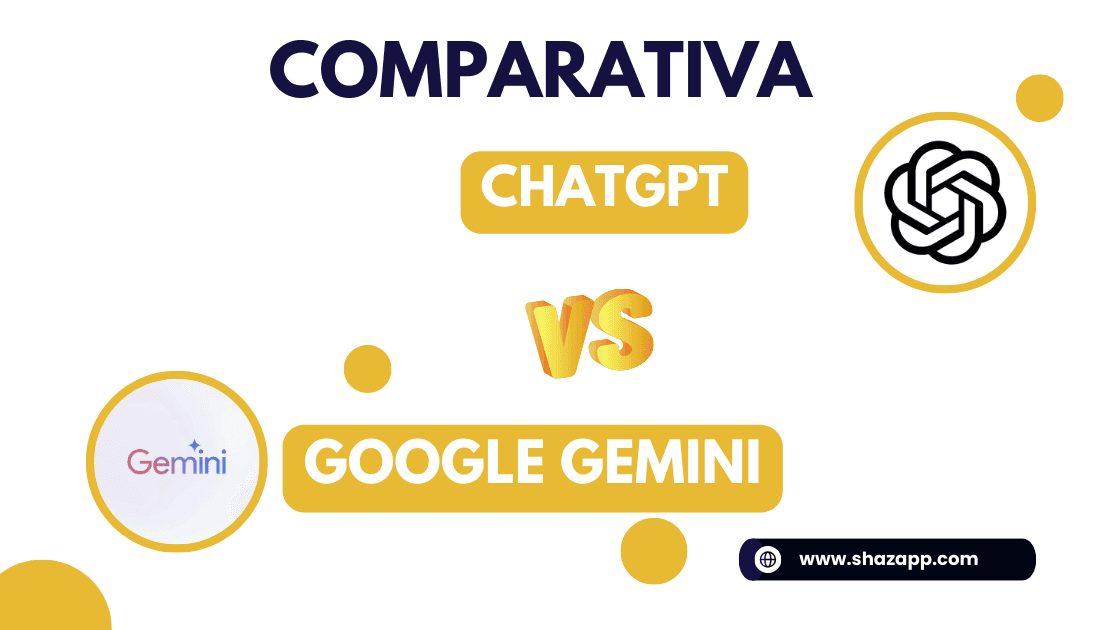




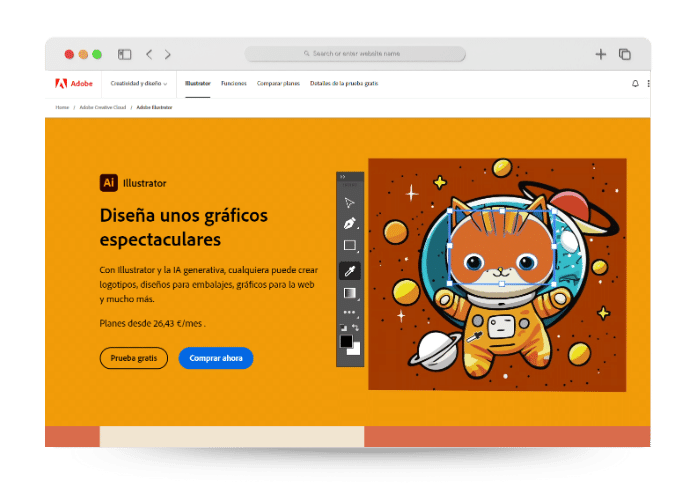





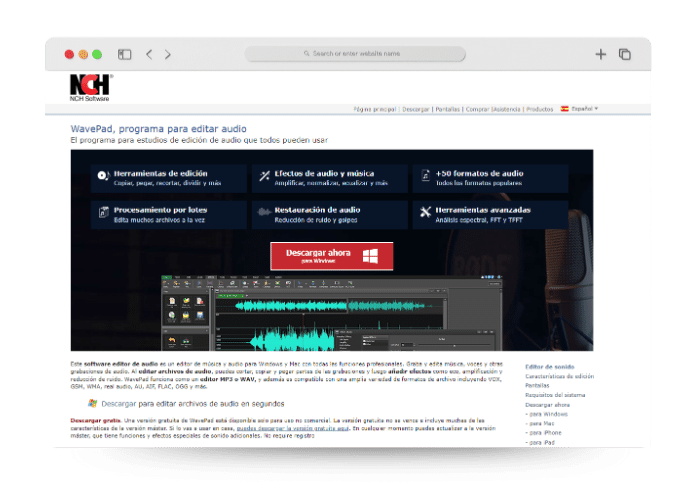
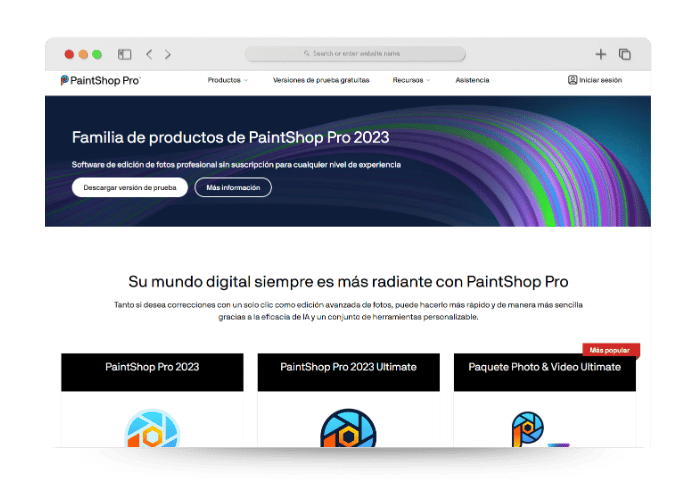
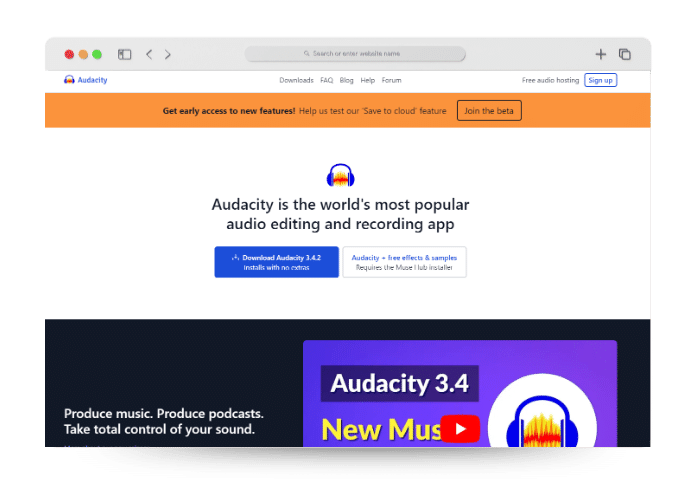
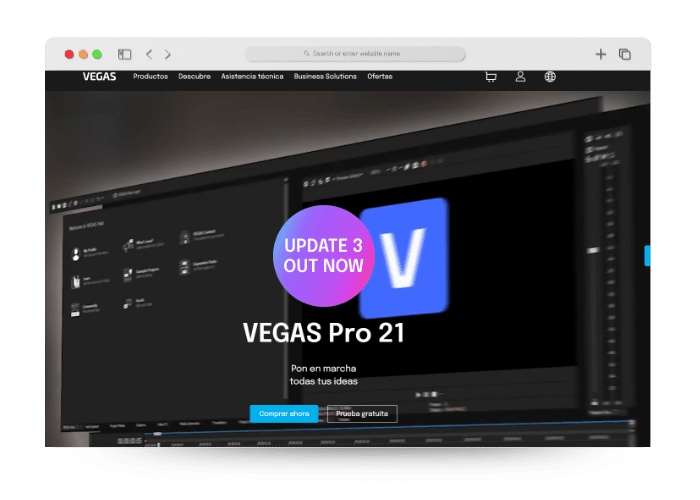
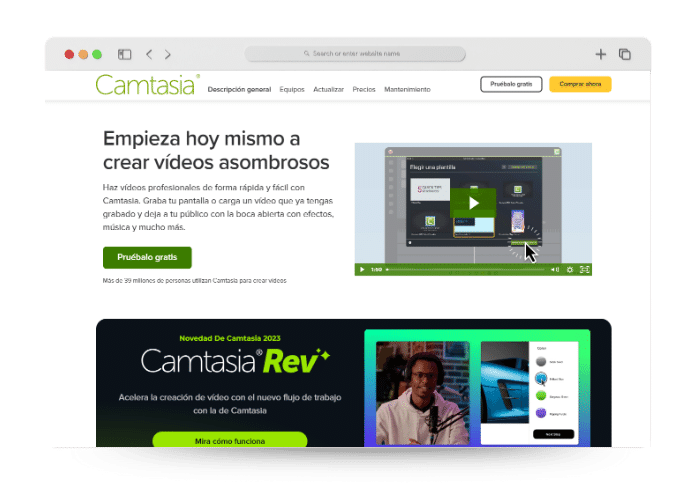
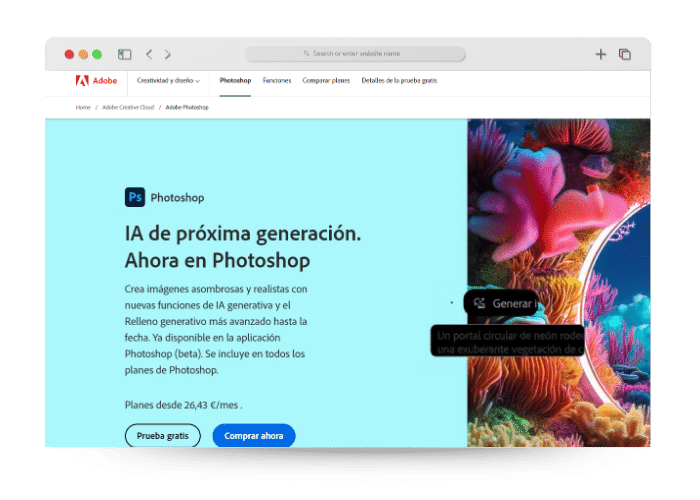
Reviews
There are no reviews yet.