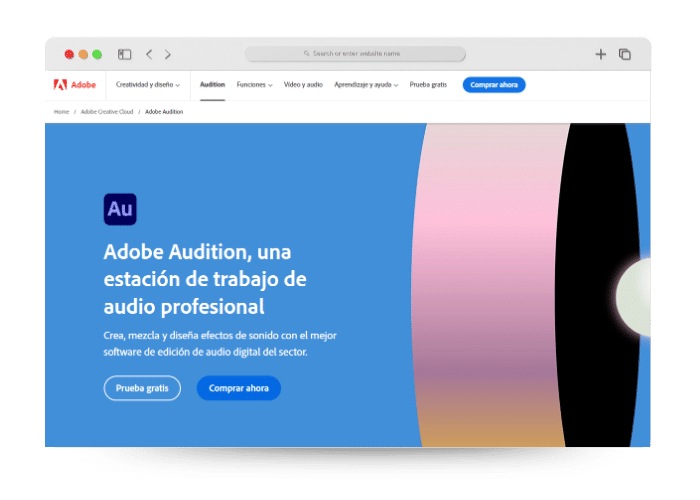
Adobe Audition features, reviews, pros, cons, pricing, alternatives and more...
In addition, we will provide you with information on the pros and cons of using this application, as well as the prices and the available alternatives in the market. Also we will answer the most frequently asked questions that will make users want to use this app, so that you can make an informed decision about if it's the right tool for you. Don't wait any longer and discover all that Adobe Audition has to offer!
What is Adobe Audition and how to use it
Adobe Audition is a powerful digital audio workstation (DAW) designed for audio post-production, music production, and broadcast professionals. This comprehensive tool lets you record, mix, edit, and master audio files with precision and efficiency.
Its interface is divided into two main workspaces: the Waveform View for editing individual files and the Multitrack View for mixing multiple tracks. Starting to record in Audition is simple, with a choice of recording in Waveform View or Multitrack View, each suitable for different types of projects.
For example, for podcast or voiceover recordings, starting in Waveform View might be more straightforward, while more complex projects, such as songs or soundtracks, would benefit from the Multitrack approach. Audition excels in audio cleanup and restoration capabilities, offering advanced tools to improve sound quality.
It includes an extensive set of effects and audio analysis tools, from noise reduction to parametric equalization, allowing detailed adjustments in real time. Its integration with Adobe Premiere Pro makes it easy to work with video and audio together, optimizing post-production workflows. Adobe Audition supports a wide range of file formats, allowing users to work seamlessly with different types of media.
Adobe Audition Pros
- Intuitive and Customizable Interface: Its interface is familiar to those accustomed to the Adobe ecosystem, allowing for a less steep learning curve for those users.
- Advanced Restoration Tools: Excels in audio cleaning and restoration, with effective tools to remove unwanted noise and improve sound quality.
- Extensive Effects Library: Features a wide variety of effects and audio analysis tools, including presets that comply with standards from platforms such as Spotify and Netflix.
- Integration with Adobe Creative Cloud: Offers seamless integration with other Adobe programs, especially useful for professionals working with video and audio.
Adobe Audition Cons
- Price: Its subscription model can be expensive compared to other alternatives in the market.
- Learning Curve for Beginners: Can be intimidating for users with no previous experience with DAWs or the Adobe ecosystem.
- Limitations for Musicians: Although robust in audio editing, it lacks MIDI and VSTi support, which limits its usefulness in music production.
- Subscription Dependency: When you cancel the subscription, access to the software is lost, unlike other DAWs that offer perpetual licenses.
Adobe Audition Pricing
Adobe Audition's starting price is approximately $20.99 per month with a one-year commitment.
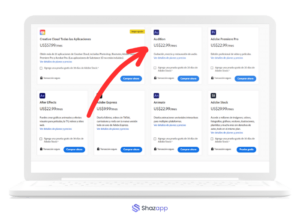
Important Note: plans and pricing Adobe Audition that are displayed in the information and a preview image can be changed. For most current information and details about each plan, please visit this page: Plans and pricing updated. Thank you for understanding this!
Adobe Audition use cases
Adobe Audition is ideal for audio post-production professionals, offering specific tools to enhance dialogue and sound effects in video productions.
It is a popular choice among podcasters, thanks to its advanced audio editing and mixing capabilities, allowing them to produce high-quality content with ease. It is also used by broadcasters and sound designers who require precision editing of sound effects and soundtracks.
Although it is not the first choice for musicians due to its limitations in music production, it is invaluable for audio and video editors who need a reliable and versatile tool for their projects.
Alternatives to Adobe Audition
Industry-standard DAW for music production and audio post-production, known for its powerful mixing and editing.
For Mac only, it offers a full range of tools for music production, from composing to mastering.
Free open source audio recording and editing tool, popular for its accessibility and basic functions.
Adobe Audition Frequently Asked Questions
For those familiar with the Adobe environment or experienced with DAWs, Adobe Audition will be more accessible. However, beginners may face a steep learning curve.
Although Audition has audio editing capabilities, it is not ideal for music production due to the lack of MIDI and VSTi support.
Yes, Audition is highly recommended for podcasters, thanks to its specialized tools for editing and enhancing spoken audio.
| To | Designers |
|---|




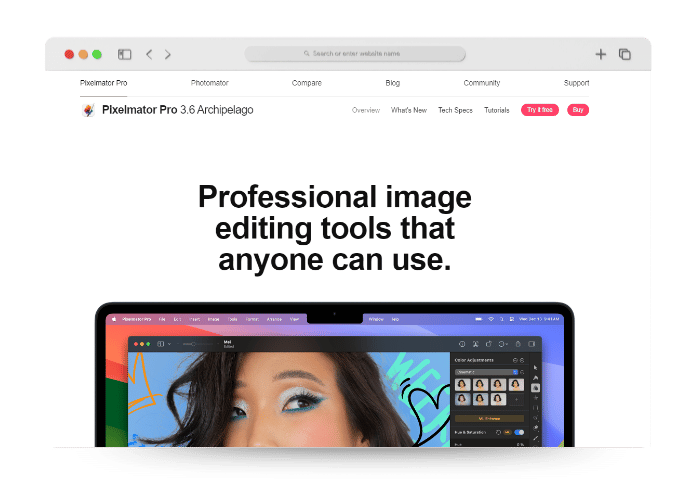
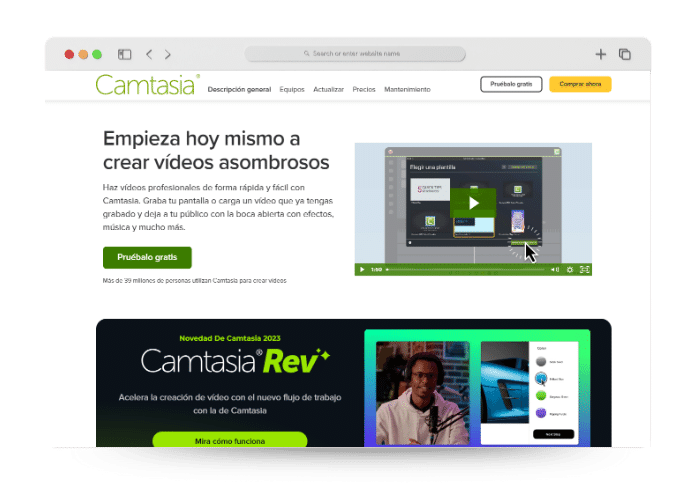

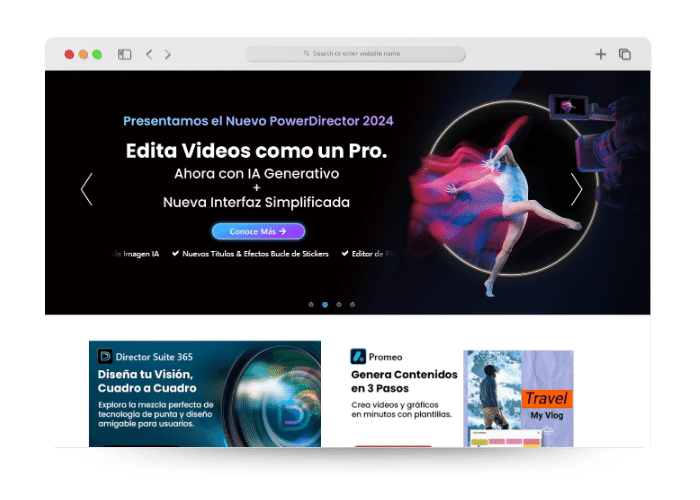
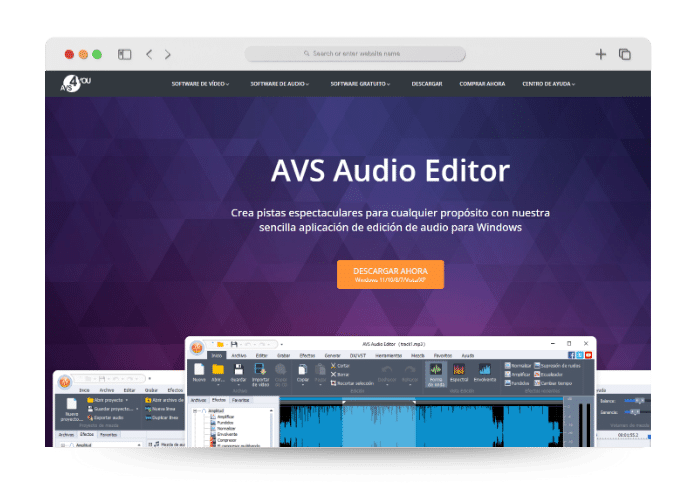

Reviews
There are no reviews yet.