Final Cut Pro X features, reviews, pros, cons, prices, alternatives and more...
In
our platform website you can find out all about Final Cut Pro X. You can learn specific details about how it works, as well as real reviews from users who have used this application.
In addition, we will provide you with information on the pros and cons of using this application, as well as the prices and the available alternatives in the market. Also we will answer the most frequently asked questions that will make users want to use this app, so that you can make an informed decision about if it's the right tool for you. Don't wait any longer and discover all that Final Cut Pro X has to offer!
What is Final Cut Pro X and how to use it
Final Cut Pro X is a professional video editing software solution developed by Apple Inc. specifically for Mac users. This program offers an intuitive user interface that allows both professional and amateur users to edit their videos efficiently. Final Cut Pro X stands out for its fast performance and its ability to handle video formats from HD to 8K.
A user can start by importing media files into the software's library and organizing them into events and projects. Clips can be dragged to the timeline where cuts, duration adjustments and transitions are made and added. Final Cut Pro X also supports multi-camera editing, making it easy to synchronize clips from different cameras and select the desired angle in real time.
To improve the visual quality of the video, users have a number of color correction and effects tools at their disposal. In addition, the software integrates advanced audio editing options, such as automatic noise removal and the ability to align separately recorded audio tracks. It also supports collaborative teamwork, allowing multiple users to work on the same project simultaneously via networked storage.
Project export is flexible, with support for a variety of formats and resolutions, optimizing videos for different distribution platforms such as YouTube or for professional broadcast use.
Final Cut Pro X Pros
- Intuitive interface: Simplified interface makes editing easy for users of all levels, enabling efficient and accessible workflows
- Mac-optimized performance: Final Cut Pro X is highly optimized for macOS, delivering exceptionally fast and stable performance.
- Wide range of effects and transitions: More than 120 effects and transitions are available, providing creativity and flexibility in editing
- Advanced sound editing features: Includes sophisticated sound editing tools, such as automatic noise removal and more than 1300 sound effects
Cons of Final Cut Pro X
- High cost: Although it is a one-time purchase, the price of $299 may be prohibitive for casual or novice users.
- Limited to macOS only: Its exclusivity to Mac systems can be a limitation for users of other platforms.
- Initial learning curve: Despite its intuitive interface, beginners may find it initially challenging without an explicit tutorial mode.
- Dependence on third-party add-ons for certain advanced functions: Although the software is very complete, some functions require additional plugins, which may imply extra costs.
Final Cut Pro X Pricing
The starting price for Final Cut Pro X is $299. This is a one-time fee that includes all future upgrades with no subscription required.

Important Note: plans and pricing Final Cut Pro X that are displayed in the information and a preview image can be changed. For most current information and details about each plan, please visit this page: Plans and pricing updated. Thank you for understanding this!
Final Cut Pro X Use Cases
Final Cut Pro X is ideal for a wide range of video editing projects, from professional film productions to personal videos and social media content. Businesses use it to create commercials, while content creators use it to edit videos for YouTube or vlogs.
Its ability to handle multiple video formats and its integration with other Apple software products make it versatile for any type of audiovisual project.
Alternatives to Final Cut Pro X
Adobe Premiere Pro
Industry-leading video editing software, known for its powerful functionality and cross-platform compatibility
DaVinci Resolve
It offers professional editing and color correction tools, is free in its basic version, with a paid version for advanced features.
Final Cut Pro X Frequently Asked Questions
Is Final Cut Pro X only for Mac users?
Yes, Final Cut Pro X is designed exclusively for macOS. It is not available for Windows or Linux, which means that users of those platforms must look to alternatives such as Adobe Premiere Pro or DaVinci Resolve for video editing.
What kind of support does Final Cut Pro X offer for 4K video editing?
Final Cut Pro X fully supports 4K video editing, offering optimized tools and performance to handle high resolutions without compromising editing speed or quality. In addition, it supports working with video formats such as ProRes and H.264, which are common in 4K editing.
Are there educational discounts available for Final Cut Pro X?
Apple offers educational discounts for students and educators through the Pro Apps Bundle for Education, which includes Final Cut Pro X and other professional applications. This discount is available only in certain regions such as the United States, and users must verify their student status to qualify.
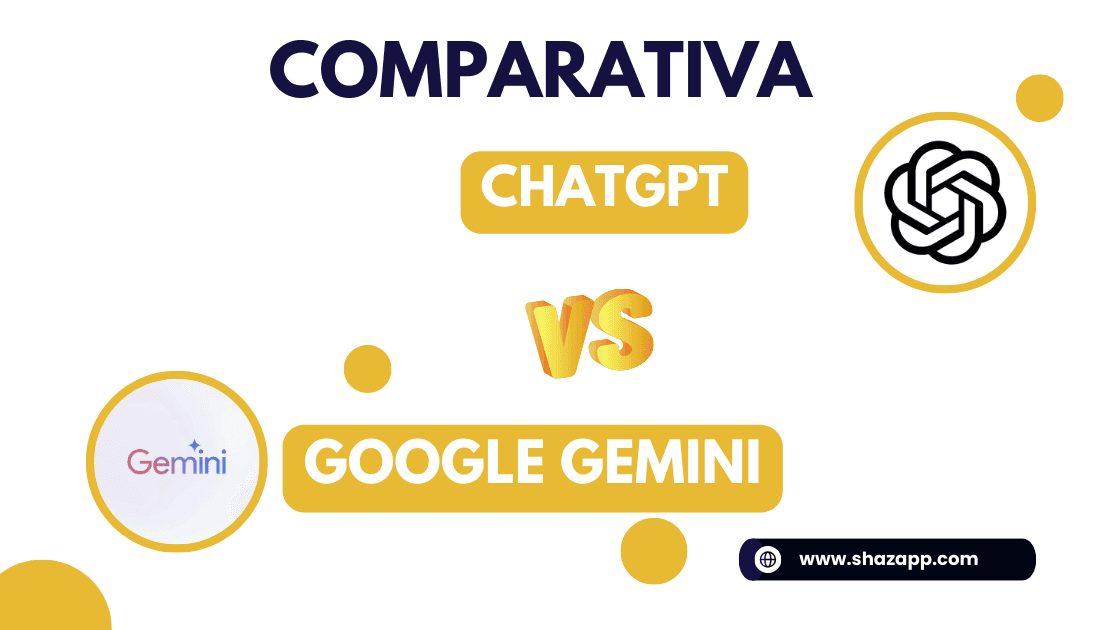




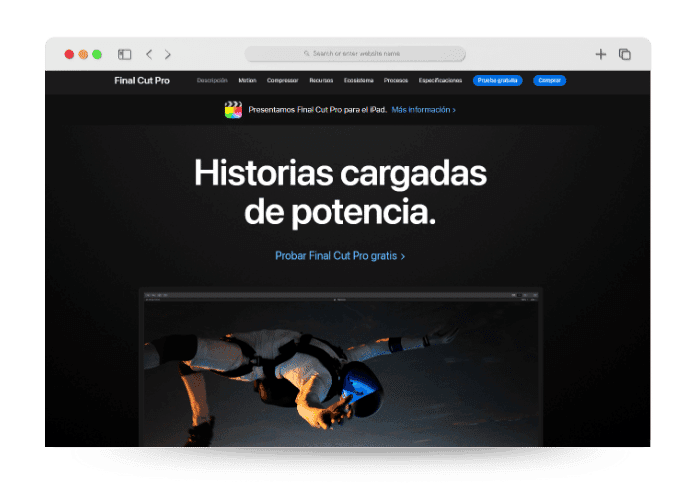



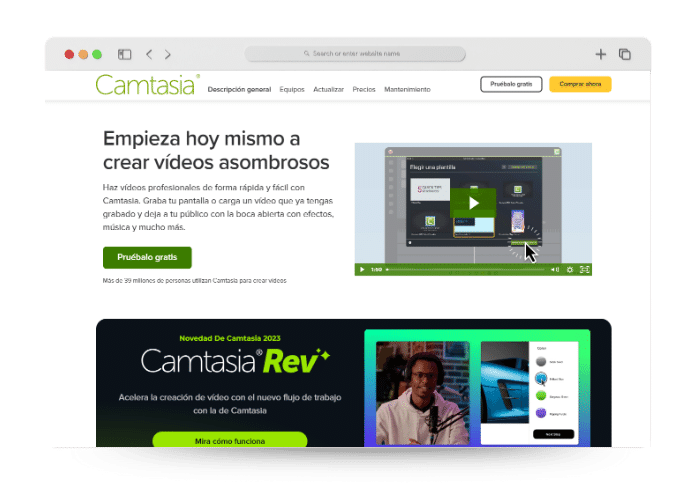
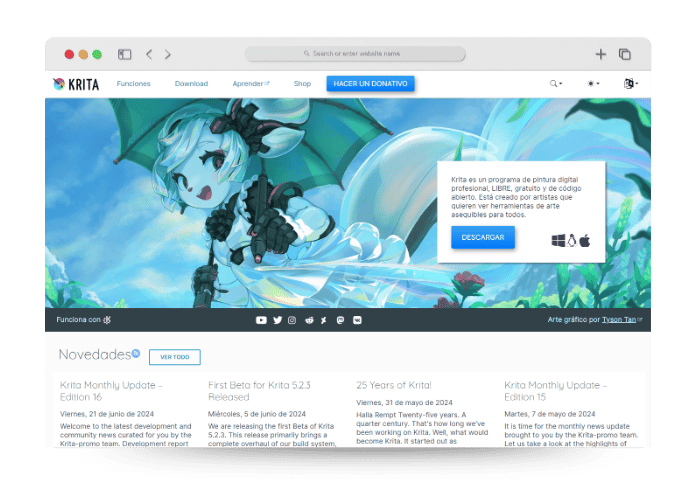
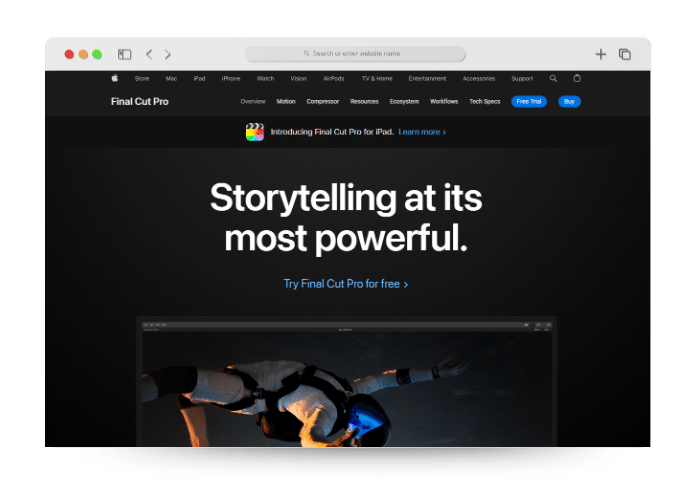
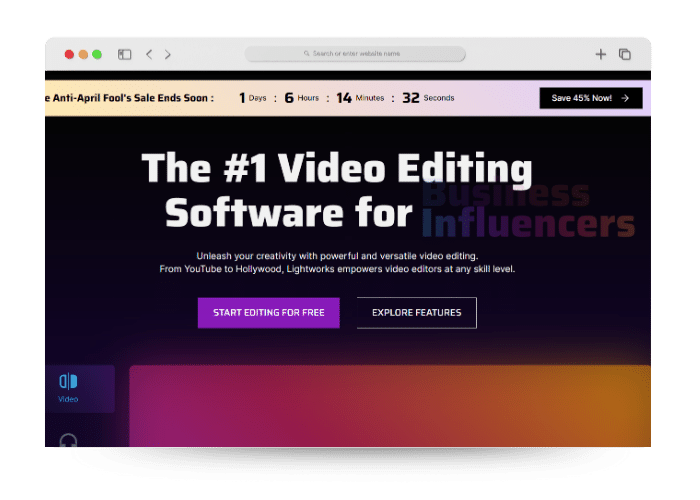
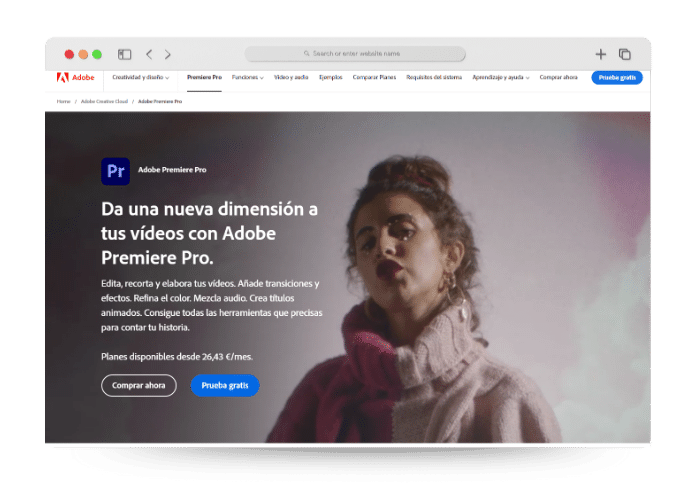
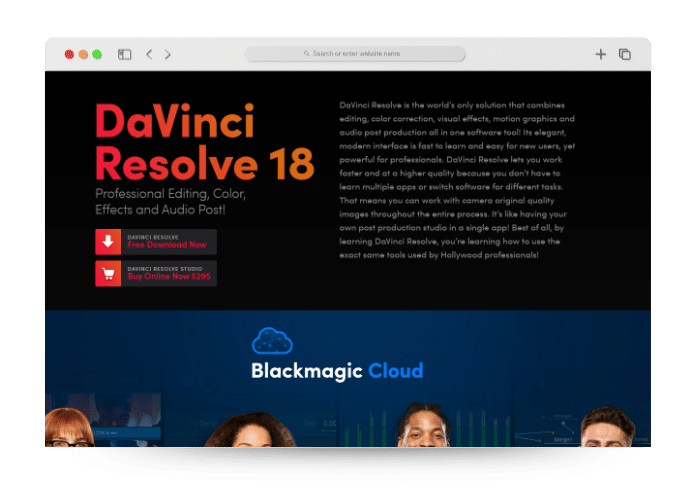
Marinel Dani -
The best option for MAC owners