FL Studio features, reviews, pros, cons, prices, alternatives and much more...
In
our platform website you can find out all about FL Studio. You can find out specific details about how it works, as well as real reviews from users who have used this application.
In addition, we will provide you with information on the pros and cons of using this application, as well as the prices and the available alternatives in the market. Also we will answer the most frequently asked questions that will make users want to use this app, so that you can make an informed decision about if it's the right tool for you. Don't wait any longer and discover all that FL Studio has to offer!
What is FL Studio and how to use it
FL Studio, formerly known as FruityLoops until 2003, is a powerful digital audio workstation (DAW) developed by Image-Line. Since its creation in 1997, it has evolved significantly from a simple beat machine to a complete music production environment used by amateurs and music professionals alike. Its graphical interface based on a pattern-based music sequencer makes it intuitive for creating loops, composing, recording, and mixing music.
To get started with FL Studio, you first choose one of its editions: Fruity, Producer, Signature or All Plugins, each offering a different set of features and plugins. After installing the software, you can start creating music using the step sequencer for developing beats, the piano roll view for composing melodies and harmonies, and the mixer for audio processing and mixing.
Users have more than 100 instruments and effects at their disposal, such as Patcher, Sytrus, and Gross Beat, which are unique to FL Studio. In addition, it offers hardware integration and VST support, further extending its music production capabilities.
FL Studio Pros
- Free Lifetime Upgrades: When you purchase FL Studio, you get future versions of the software at no additional cost, representing significant long-term savings.
- Versatility in Plugins and Instruments: With more than 100 unique instruments and effects, FL Studio stands out for its wide range of creative and production options.
- Intuitive and Customizable Interface: Its interface is highly intuitive and customizable, allowing users to adapt the work environment to their preferences.
- Multiplatform and Hardware Support: Available for both Windows and macOS, FL Studio also offers excellent integration with different hardware brands and models.
FL Studio cons
- Learning Curve for Beginners: Although its interface is intuitive, the sheer amount of functionality and options can be overwhelming for new users.
- Full Edition Pricing: The FL Studio "All Plugins" edition, which includes all features and plugins, can be expensive.
- Mac optimization: Although there is a macOS version, some users have reported that FL Studio is better optimized for Windows.
- Complexity in Large Project Management: Managing large and complex projects can be challenging, especially in terms of organization and efficient use of system resources.
FL Studio Pricing
FL Studio offers several editions with prices starting from the "Fruity Edition" for beginners, through the "Producer" and "Signature", to the "All Plugins Edition" for professionals. Each edition is designed to meet different levels of need and expertise.

Important Note: plans and pricing FL Studio that are displayed in the information and a preview image can be changed. For most current information and details about each plan, please visit this page: Plans and pricing updated. Thank you for understanding this!
FL Studio Use Cases
FL Studio is incredibly versatile, being used by producers of all genres of music, from electronica to hip-hop. It is ideal for creating beats, composing complete songs, sound design, and recording live projects.
Its stem separation system, unique plugins, and extensive modulation capabilities offer robust tools for remixing and electronic music production. In addition, its integration with FL Studio Mobile allows you to work on projects flexibly, anytime, anywhere.
Alternatives to FL Studio
Ableton Live
Ideal for live performance and music production, with a focus on sample and loop manipulation.
Logic Pro X
Exclusively for Mac users, it offers a complete music production suite with an extensive sound library.
Cubase
Known for his strong compositional skills, especially in orchestral music and soundtracks.
Frequently Asked Questions about FL Studio
Is FL Studio good for beginners?
Yes, although it has a learning curve, its intuitive interface and educational resources make it accessible to beginners.
Can FL Studio projects be opened in other DAWs?
FL Studio projects use a proprietary format (.flp), but can be exported in standard formats for use in other DAWs.
Does FL Studio offer support for VST plugins?
Yes, FL Studio supports VST plug-ins, extending its capabilities with additional instruments and effects.
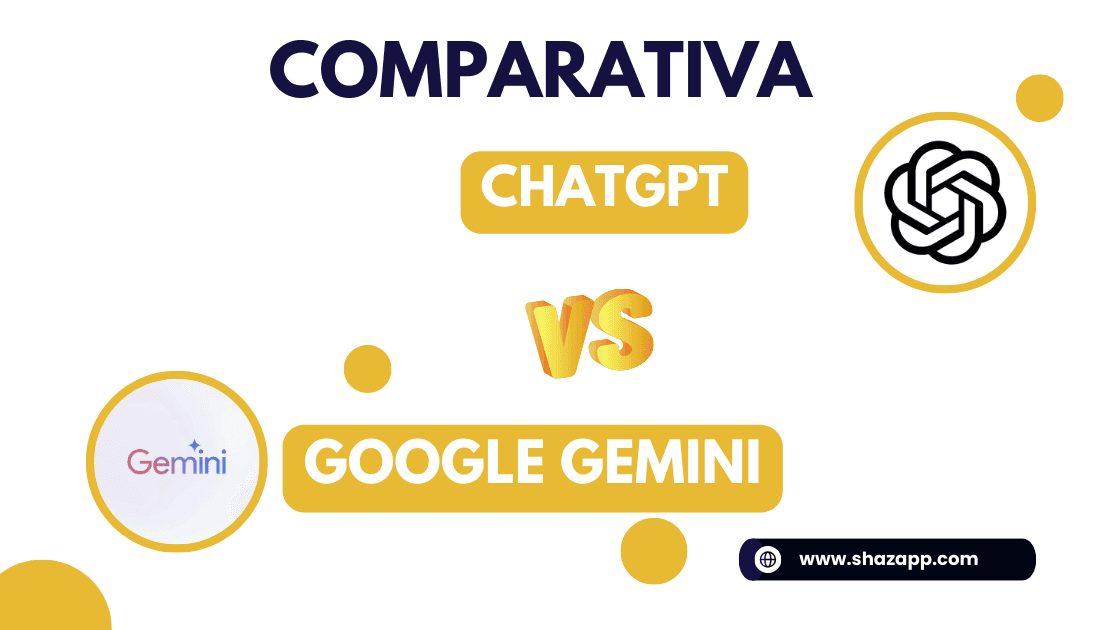




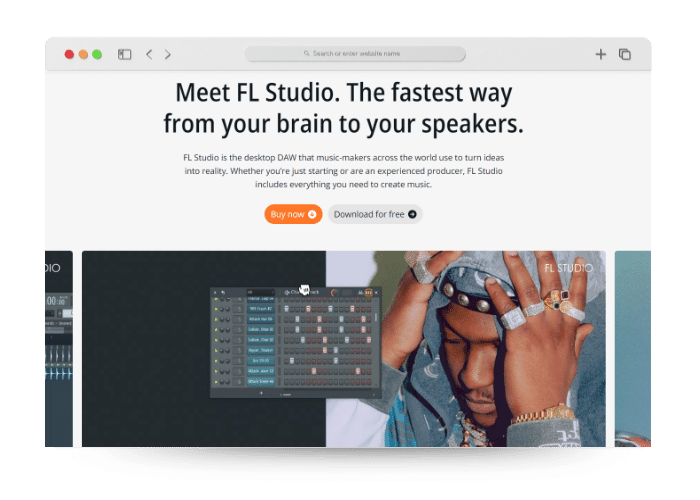






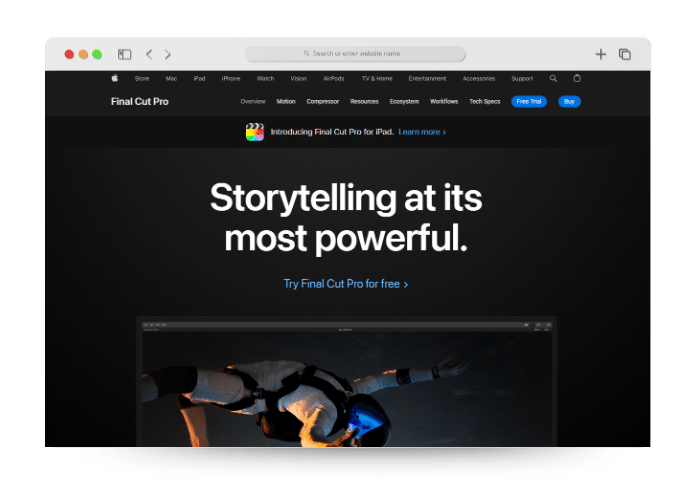
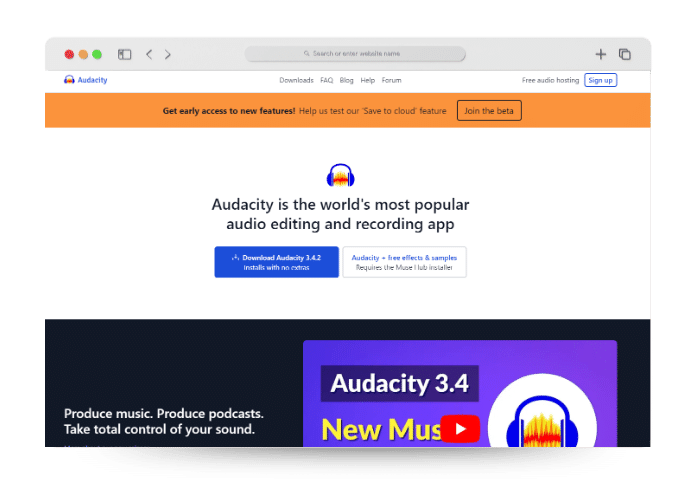
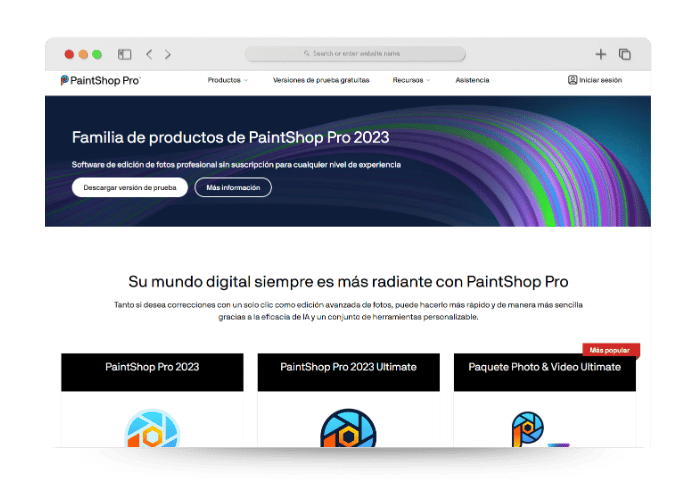
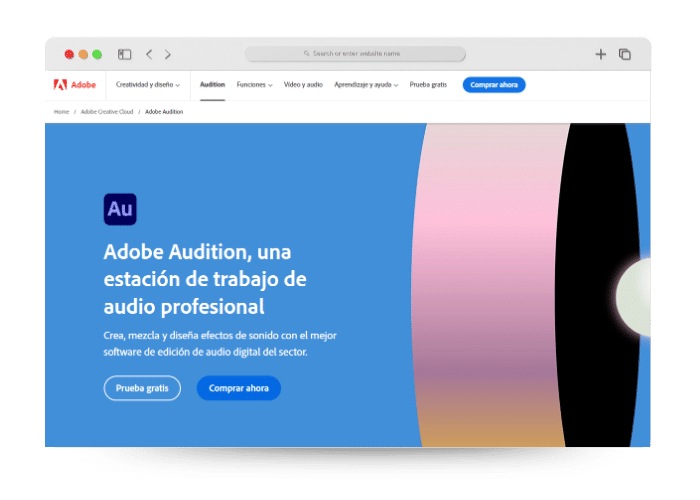
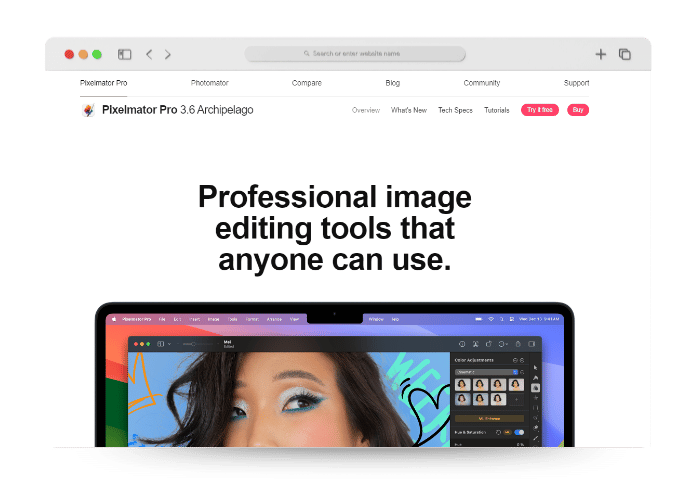
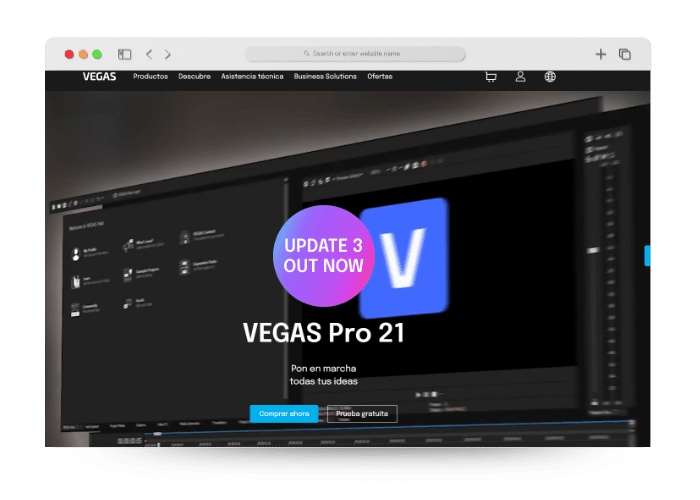
Reviews
There are no reviews yet.