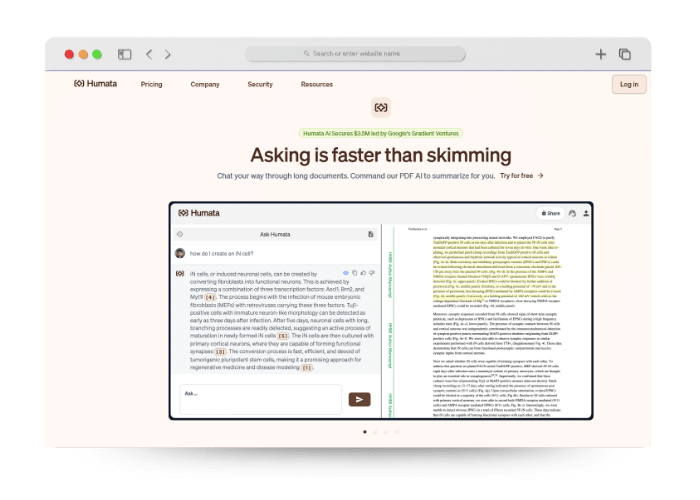
Humata AI features, opinions, pros, cons, prices, alternatives and much more...
That is and how to use Humata AI
Humata AI redefines the way they manage large volumes of documents, facilitating the extraction of valuable information and transforming the process into a task faster, more efficient and less tedious. This software uses advanced techniques of Natural Language Processing (NLP) and other artificial intelligence algorithms to analyze texts, identify semantic relationships, and extract the key points, generating summaries, and answering specific questions about the content of the documents.
To use Humata AIsimply create an account, upload the documents that you want to analyze and poses questions about them through the chat interface of the software. Humata will process the text, highlight the relevant parts and provide you with answers by citing the relevant sections of the document. In addition, you'll be able to manage and organize your documents into projects and share access if necessary.
Its intuitive interface ensures that users with different levels of technical skills to get value of the analysis of documents provided by Humata AI-a fast and easy way.
Pros of Humata AI
- Advanced analysis of Documents: Humata AI can handle and analyze long, complex documents by providing summaries accurate and extracting valuable information, which is especially useful for professionals that handle large volumes of data.
- Intuitive Interface: The platform is easy to use and its user-centric design makes it easy to interact, allowing people from all specialties techniques to benefit from their advanced capabilities for document analysis.
- Automatic generation of Content: Humata AI is not only summarizes and analyzes documents, but is also able to create new content based on the analysis performed, such as reports or creative writing, saving time and resources on the manual creation of these documents.
- Collaboration and Document Management: The platform allows for collaboration on documents with track changes and discussions in threads, improving the transparency and coordination between teams.
Cons of Humata AI
- Limitation in File Formats: Currently, Humata AI only supports documents in PDF format, which can be a limitation for users who work with other types of files.
- Precision in Specialized Documents: For documents highly specialized contain technical language or specific to a domain, the accuracy of Humata AI might not be optimal, requiring an additional verification by the user.
- Dependency on an Internet Connection: To be a tool based in the cloud, requires a stable internet connection for optimal performance, which could be a drawback in areas with limited connectivity.
- Problems of Accuracy in Analysis: Some users have reported that the tool does not always reads and analyzes the documents in a precise way, which could lead to an excessive consumption of pages and in unexpected charges.
Prices of Humata AI
Humata AI offers different pricing plans, starting with a free plan that allows up to 60 pages per month. The paid plans include the “Plan Student” for $1.99 per month, “Design Expert” at $9.99 per month, and “Team Plan” at $99 per user per month. They also provide a business plan that is custom priced based on the specific needs of the client.
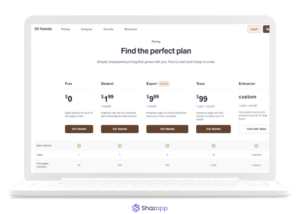
Important Note: plans and pricing Humata AI that are displayed in the information and a preview image can be changed. For most current information and details about each plan, please visit this page: Plans and pricing updated. Thank you for understanding this!
Use cases of Humata AI
Humata AI is particularly useful in environments where there are large amounts of documents, including in academic research, the legal review of contracts, strategic decision-making in business from financial reports, production reports, and consulting the understanding of customer data for marketing.
Your ability to summarize, analyze, and generate content based on lengthy documents makes it a valuable tool for students, legal professionals, business executives, consultants and any individual or team that look for efficiency in the management and analysis of documents.
Alternatives to Humata AI
Tool for the analysis of documents that allows you to create a chatbot custom trained on your own data, ideal to locate specific information in various types of documents.
Used ChatGPT to revolutionize the understanding of documents, extracting, locating and summarizing information from texts and tables. It is capable of analyzing multiple documents simultaneously and allows for the creation of threads of knowledge.
Chatbot that allows users to communicate with their documents, offering an efficient solution to get quick answers without the need for manual search.
Frequently Asked questions about Humata AI
Humata AI is optimized mainly for documents in English. For documents in other languages, it is advisable to check the compatibility and accuracy of the tool.
Humata AI is committed to the privacy of data, not using the content of the user to train your model on AI and by deleting the user's information after 30 days, ensuring the confidentiality of the documents.
Yes, while Humata AI is particularly strong in the analysis of technical documents and complex, it can also provide value in the analysis and summary of documents of general.
| To | Marketing agencies, content Creators |
|---|



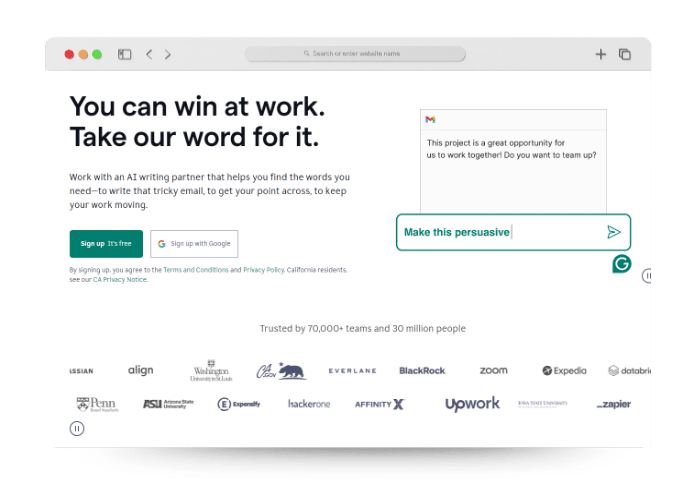
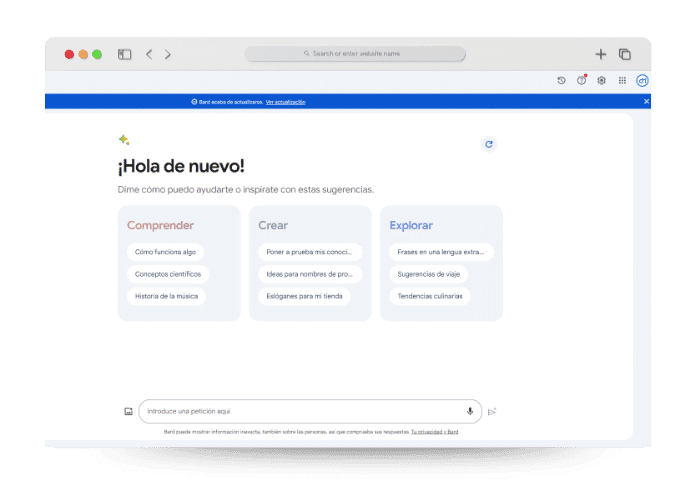
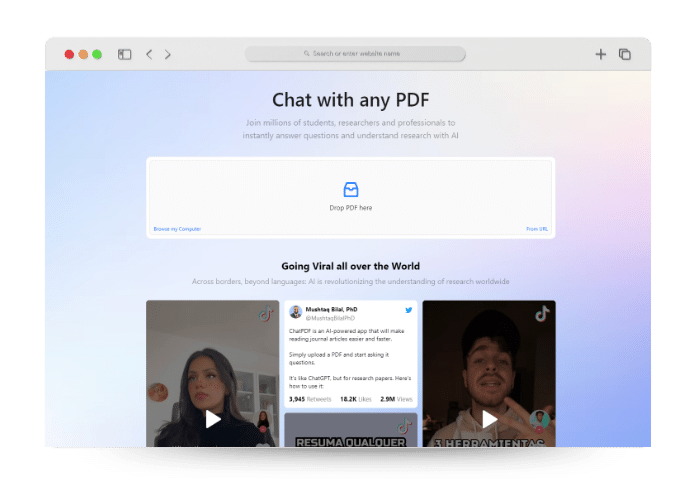
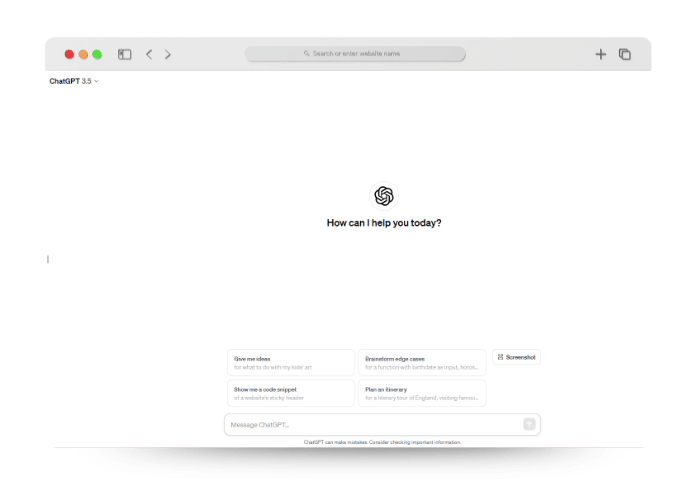
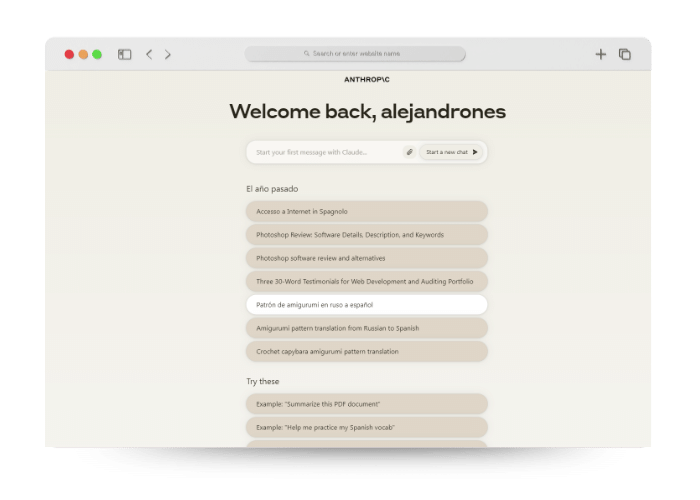
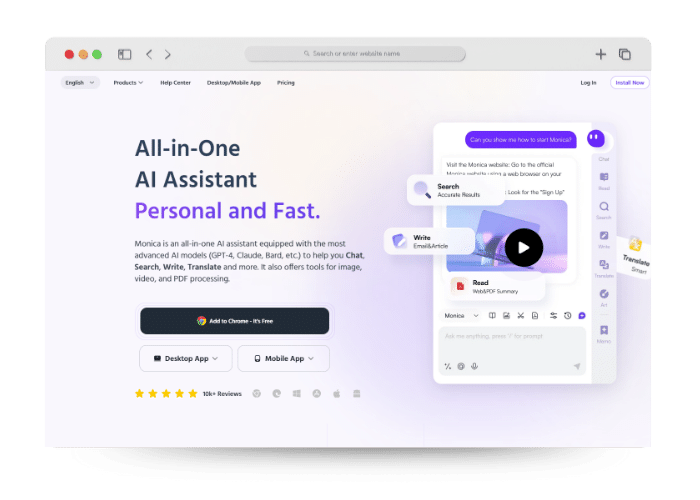
Reviews
There are no reviews yet.